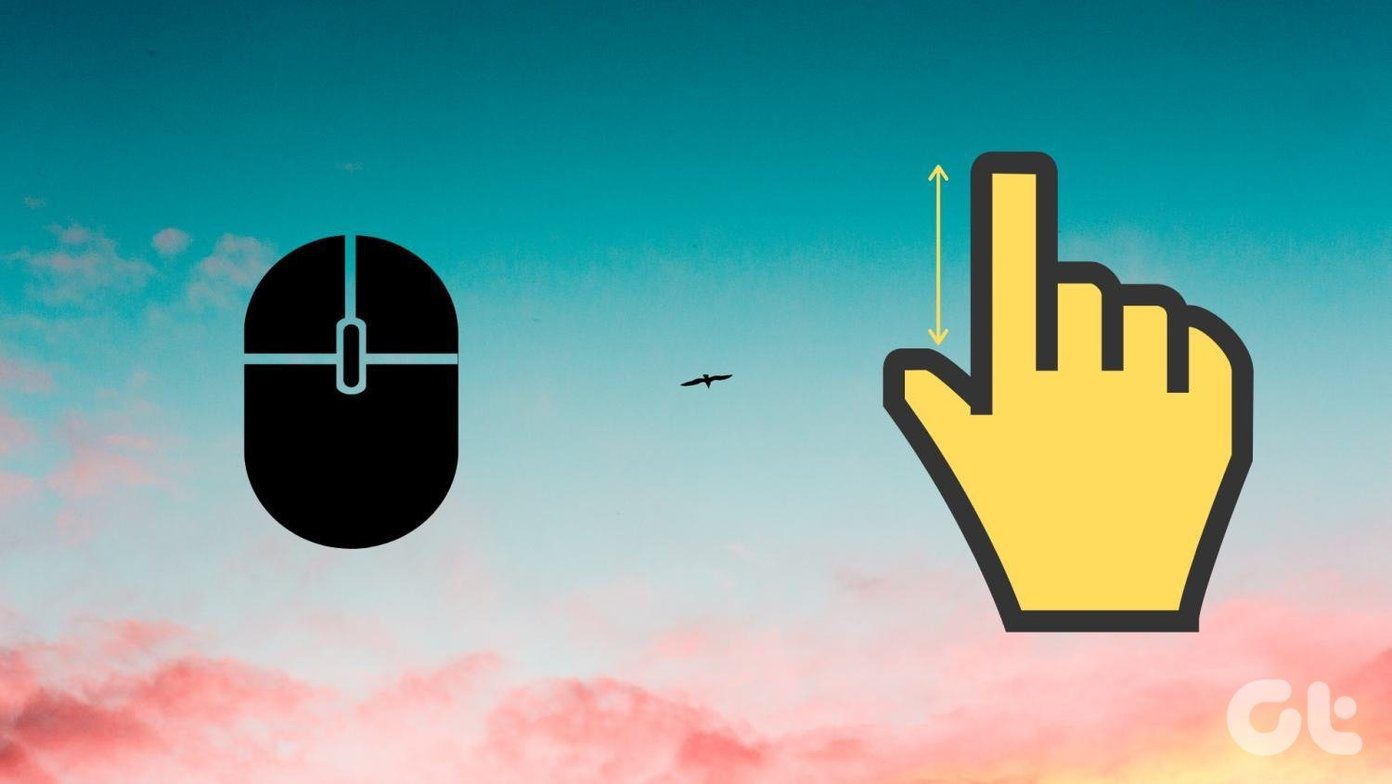VLC for iOS devices is built from the ground up and won’t be removed from the App Store like its predecessor. Even better, the app is completely free as its desktop counterpart and sports quite a few nice features that already make it a great video player for any iOS device owner even if it is just its first version. Important Note: We have written an amazing guide on VLC called The Ultimate Guide to VLC Media Player. It’s available as a beautiful page as well as a downloadable ebook. Make sure you check that out. Let’s take a closer look at the app and at all these new features that it has to offer. As with many other video apps, VLC for iOS offers a simple interface where all your videos are displayed in a row listing their titles, duration and their screen resolution. Video playback was absolutely smooth with any of the video formats I tried, as well as with any video that required subtitles (VLC for iOS supports a variety of formats, including MKV and other popular ones as well as videos with external subtitles). A very convenient option that I found on VLC for iOS that isn’t widely present on other iOS video players is the ability to change the aspect ratio of your videos during playback. Most videos already come in the right aspect ratio, but for those times in which they don’t, this option is like a godsend and can improve your video-watching experience substantially. Besides this playback option, VLC for iOS also comes packed with some neat features, especially for an app that is free. These features are located in the app’s settings, and include integration with Dropbox, video upload via Wi-Fi, playback of streaming videos and more. Integration with Dropbox is one of the most convenient of these features. With it, you can link the app to your Dropbox account to explore it and download any videos from it right into the VLC application. Wi-Fi video upload is even better. With this feature you are able to upload videos to the VLC for iOS app from any browser. This way it not only gets rid of having to sync with iTunes, but you don’t have to even use the same computer to get videos into the app. Additionally, the app supports Passcode Lock, different text encodings for subtitles and more. So, as you can see, VLC for iOS is definitely a great video app for any iOS device owner to consider. It brings a set of very welcome features and, even though it is just on its first iteration, it already delivers quite a lot, especially when you consider it is (and will remain) free of charge.
Liked the Article? Then You Would Love Our Ebook on VLC
Here’s the link, check it out: The Ultimate Guide to VLC Media Player. The above article may contain affiliate links which help support Guiding Tech. However, it does not affect our editorial integrity. The content remains unbiased and authentic.