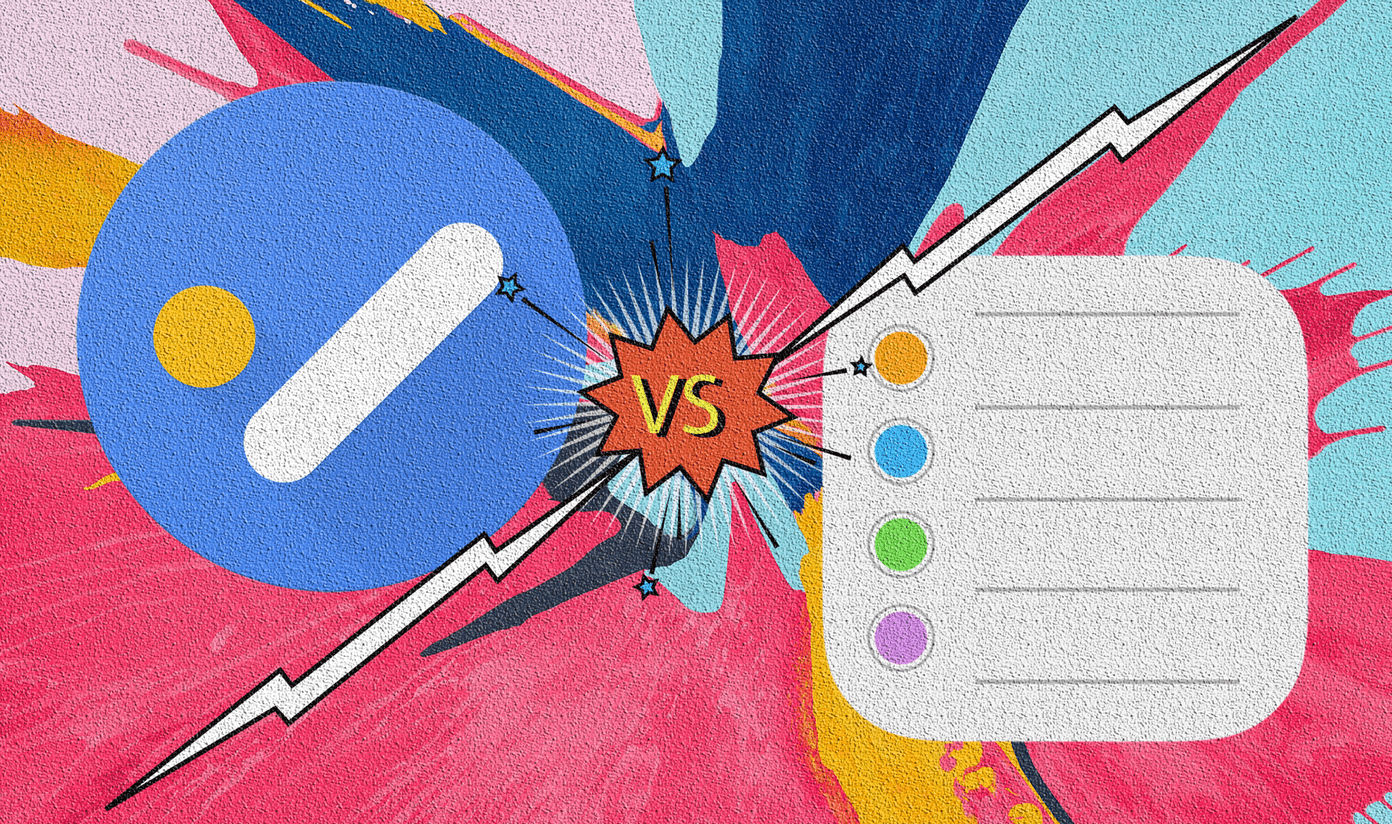While the new UI and functions are welcome additions, it still leaves a lot to desire for power users. For example, there is no tagging system, the theming engine is limited to dark/light option, a habit tracker is missing, and finally, it’s exclusive to Apple platforms, good luck finding it on Android or Windows. In this post, we are going to talk about the top five alternatives to Apple Reminders. We will cover both paid ones and free options and primary focus on cross-platform options. Let’s get started.
1. Microsoft To-Do
Microsoft finally announced to shut down Wunderlist in May 2020. The company is confident enough to meet user’s needs with the new To-Do app. Let’s see what it offers. With the recent updates, Microsoft has tried to mimic Wunderlist’s card-based UI in the To-Do app. Looks quite good to me. The feature list includes My Day functionality, which lets you display today’s tasks and to-dos. You can use beautiful backgrounds, create custom lists, and share them with friends and family. While adding a task, the app is smart enough to capture the time. For example, you can write like ‘Buy Milk 8.00 PM,’ and it will set the reminder at the suggested time. The app nicely integrates with other Microsoft services too. For example, you can flag an email in the Outlook app, and the email will appear in the Flagged email section of Microsoft To-Do app. The best part is, it’s completely free to use and available everywhere. Microsoft has native apps for iOS, Android, Windows, and macOS. Download Microsoft To-Do for Android Download Microsoft To-Do for iOS
2. Google Tasks
After adding reminder functionality to dozens of places in Android, Google finally decided to do the sensible thing and developed Google Tasks as a central solution. Google has got two things right here. The UI is beautiful, and the basic functions are implemented properly. Tap on the ‘+’ button to add tasks, details, due dates, and more. You can add sub-tasks to a hero task from the editing screen. Google lets you create multiple lists, but there is no way to share it. As a Google product, the app is integrated nicely with other Google services such as Gmail, Keep, and Docs. The app is completely free to use, and it’s available on iOS, Android, and Web. Overall, the app may feel short on features, but Google is determined to add new functions at a brisk pace. The dark theme is also missing. The Settings menu is a bit messy. It’s nothing but the advertisement for other Google apps. Download Google Tasks for iOS Download Google Tasks for Android
3. TickTick
If you are wondering which solution I use daily, it’s TickTick. Let me explain why. The UI is intuitive, and the theming engine is best I have ever seen. The app offers various themes based on popular cities around the world. It adds a personal touch. The list of features is endless. You can manage tasks. There is a built-in habit tracker which motivates and keeps a track of daily routine activities. A pomo timer function lets you set a timer for activity and calculate it as productivity hours. The other functions include Siri Shortcuts, notes function with markdown support, customizable tabs, and more. The app is natively available on iOS, Android, Windows, and macOS. It costs $1.5/month for the premium version. Download TickTick for iOS Download TickTick for Android
4. Things 3
Things 3 has the best UI and UX among all task management apps. Everything is easily accessible from the home screen. And its gesture-based, which further sweetens the deal for the user. Tap on the ‘+’ icon, and the little dialog box is ready to add new tasks with priority, flag, and due date. You can create new projects and manage sub-tasks at the microlevel. The other functions include light/dark theme support, the ability to import tasks from Apple Reminders, Siri Shortcuts, Things Cloud backup, and more. Things 3 is strictly Apple exclusive and available only on iOS and Mac. It costs $10 on iOS and $50 on Mac. A steep price is one of the reasons why the users are looking for Things 3 alternatives on the iPhone. Download Things 3 for iOS
5. Todoist
Todoist has been around for a while. The app uses a fairly standard UI with major options hidden in the hamburger menu. It terms lists as projects and lets you access tasks with tags. The company recently announced the Todoist Foundation, which lets the user cut down big projects in smaller tasks and manage the entire process more efficiently than ever. Other functionalities include Siri Shortcuts support, the ability to change app icons, themes, detailed productivity stats, and more. It is available on iOS, Android, Windows, and Mac. The Premium version with extra functionalities costs $40/year. Download Todoist for Android Download Todoist for iOS
Ditch Apple Reminders
Use any of the options above, and you won’t be disappointed. Microsoft To-Do is free and available everywhere. Google Tasks make sense for those using Google services daily. TickTick is more than a task management app. Things 3 is expensive but looks better than others. And finally, Todoist nails the basics with robust task management. Next up: Google Tasks is also basic compared to rivals. And hey, you never know when the company shut it down. Read the post below for the top five Google Tasks alternatives. The above article may contain affiliate links which help support Guiding Tech. However, it does not affect our editorial integrity. The content remains unbiased and authentic.



















![]()