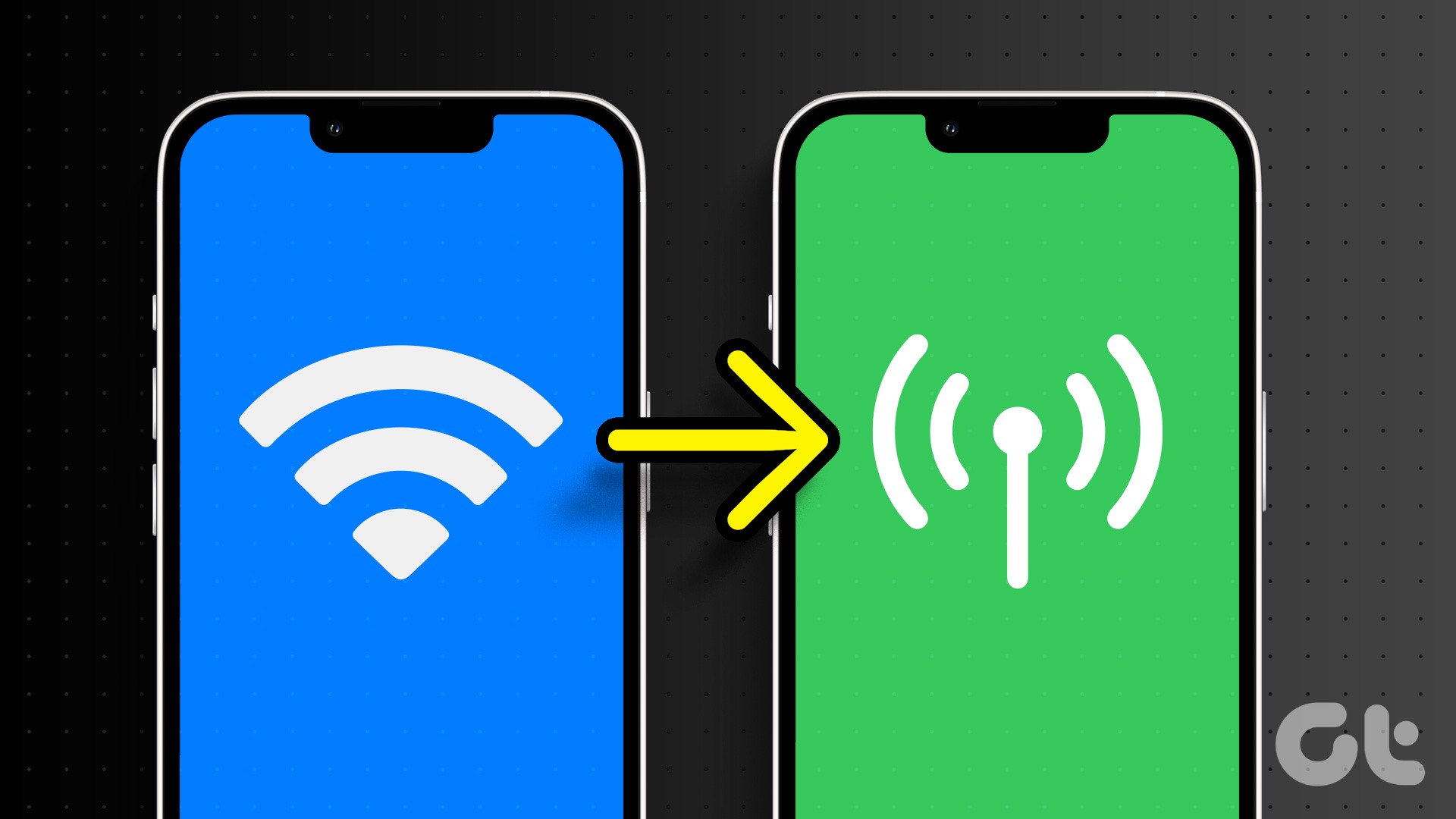Three such applications, namely ReadQuick, Velocity and Syllable caught my eye. Let’s find out which one is the best.
What is Speed Reading?
It has been scientifically proven that when we read text from a normal page, we are effectively “speaking to our mind”. Which limits our speed to that of our speech. But when you are presented with just one word on screen, which is rapidly replaced by another, you are forced to concentrate on the matter and your speed increases drastically. Speed reading apps present you with just one word and you can increase or decrease the speed of words per minutes (wpm) to suit your needs. If you find your mind wandering when you read, or you read a LOT over the day, speed reading apps can effectively lessen your burden. Here are our picks for the best speed reading apps for iOS. We list them in no particular order and then choose a winner in the end. But each of these is brilliant in its own right so make sure to try them out. None of these are free though. But they’re worth the cost.
ReadQuick
ReadQuick is the most expensive of the bunch at $5 but also the most feature rich. It is the only one of the trio to support iPad. So if you use an iPad along with an iPhone, ReadQuick makes a lot of sense. ReadQuick tries to replicate a Newspaper feel and almost gets away with it. The serif type sometimes has rendering issues but it’s not a cause for major concern. There are couple of ways to import your articles in ReadQuick. You can use the built-in browser and just point it to the URL you seek, click the Save Article button and it will be added to your Reading List. It will also offer you to import any link you have copied to the clipboard at launch. You can also connect your Instapaper, Pocket and Readability accounts. I found this to be the best way to import articles. Just connect the specific service from your device and all your bookmarks will show up in ReadQuick just like that. Next time you come across a long article, just add it to Pocket and it will be waiting for you in ReadQuick. ReadQuick has a Featured tab in the sidebar which includes feeds from many sites such as Macworld, The Daily Caller, GigaOm, Techmeme and Longreads. This can be an incredibly useful tool find the best content quickly. When it comes to reading options, ReadQuick lets you adjust the word speed from 50 to 800 WPM. You can also change the font to Open Dyslexic, increase the size of the font and switch to night mode. If you have a couple of stories to catch up with, you can add them to a playlist and just sit back and relax.
Velocity
Velocity ($2.99) embraces the iOS 7 design language (unlike ReadQuick) and to my eyes it looks beautiful. Just like ReadQuick you can integrate with Pocket, Readability and Instapaper, import a URL from clipboard or use the inbuilt browser to import articles. From the settings you can change Themes (Light, Dark, Sepia) and it will change the look of the whole app and not just the reading screen. From the reading screen, you can increase the speed from the slider at the bottom, ranging from tortoise to hare. You can choose from fonts like Helvetica Neue, Courier New, Georgia and even Avenir. You can also increase the number of words on screen at a time. The most impressing part of Velocity is how smoothly it renders text even at high speed. To get a taste of what speed reading looks like, check out the demo on their website.
Syllable
Syllable is the most basic of the bunch and costs 2.99 dollars. The interface is incredibly simple. The home screen is a list of your reads, you can go into settings to add your Pocket and Instapaper account but that’s it. No built-in browser or featured lists like ReadQuick. Once you have your sources linked, tap an article to get started. You can access all the options by tapping the Aa button. Here you get 4 fonts and the usual options to increase font size, night mode and brightness bar. Syllable starts you off with 50 WPM but you can take it up all the way to 1500, although you probably shouldn’t. Syllable will also let you display more than 1 word at a time on screen, but it think that’s defeating the point of speed reading.
Verdict
If you want features like custom playlists and featured sources and own an iPad, ReadQuick is a no brainer. It is the most expensive of the bunch but you sure get your money’s worth. On the other hand if you want a minimal interface that works incredibly fast, you can’t go wrong with Syllable.
The Winner: Velocity
Velocity sits right in the middle of ReadQuick and Syllable. It is neither as feature rich as the former, nor as minimal as the latter. But its beautiful and functional interface, smooth transitions and gorgeous type make it a winner. What do you think? Let us discuss in the comments. If you know about free apps that rival these paid ones or maybe even outsmart them, we’d love to know. The above article may contain affiliate links which help support Guiding Tech. However, it does not affect our editorial integrity. The content remains unbiased and authentic.