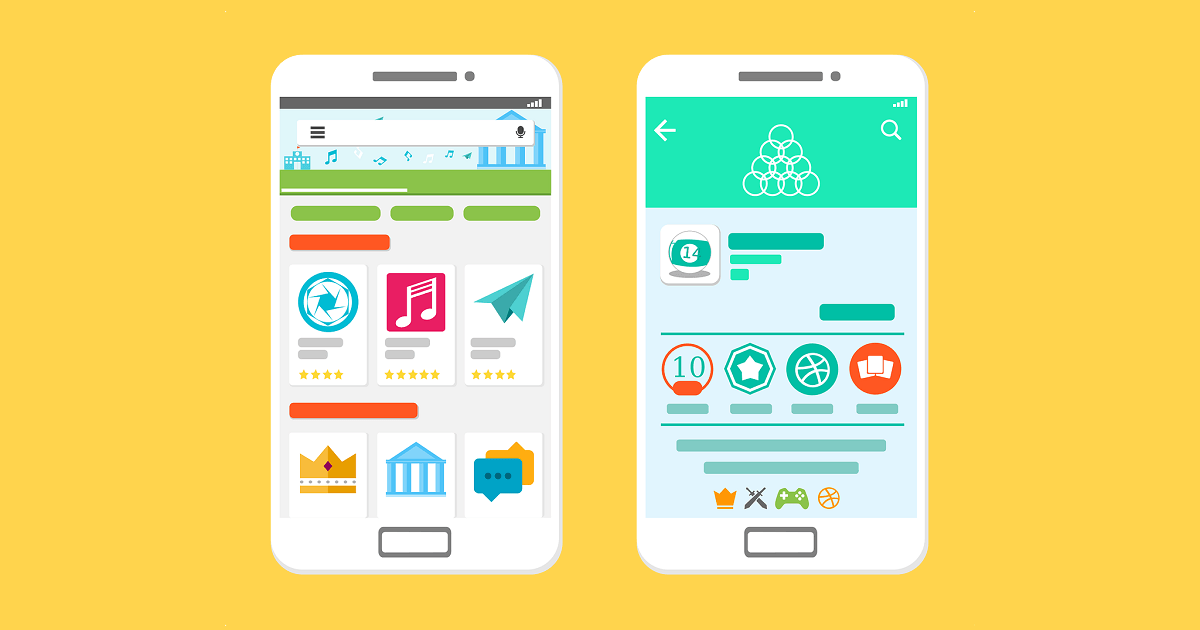Rooting has its own pros and cons but mainly it opens a whole window of opportunity and lets you add a bevy of added functionalities to your device. And of course, these ‘added functionalities’ are achieved through rooted apps. So, in this post, we will have a quick roundup of the best 11 rooted apps for Android Phones, which undoubtedly will give an overall boost to the device in various aspects.
1. System App Remover (ROOT)
An app with 4.6 rating in the Play Store definitely deserves the first place. The USP of System App Remover (Root) is removing Bloatware. As you might already know, Bloatware apps are notorious for cluttering the phone memory as well as for draining battery life. All you have to do is launch System App Remover, click on the offensive apps and tap on Uninstall. Simple.
2. Titanium Backup ★ root (for awesome backup and restore)
Titanium Backup is touted as the mother of all apps for rooted Android devices. This app can backup and restore apps, Wi-Fi settings and even call logs. Head over to the menu button to open Titanium Backup menu, select Backup data to XML and select the appropriate tasks. Though the interface is a tad clunky, Titanium makes up for it with its excellent features. Here are a couple of more Titanium features that you can try,
How to Install Titanium Backup to Backup and Restore AppsHow to Backup and Restore SMS, Call Logs, Wi-Fi SettingsHow to Schedule Backups in Android Using Titanium BackupHow to Restore Just the Apps from Nandroid Backup Using Titanium BackupHow to Freeze/Uninstall System Apps
3. Flashify (for root users)
Flashify is a must-have app for every rooted Android phone and it especially comes in great use if you are a beginner in the rooting world. It makes the complicated job of rooting much simpler by letting you flash the boot.img, recovery.img and zip files straight from recovery, without the need to reboot the device. What’s more, you can even take a backup of your phone before flashing and revert back to the old settings. However, do keep in mind that the free version lets you flash only three files per day.
4. FontFix (Free) for Superuser
The non-Samsung users must know the pain of not having the option to choose fonts. Well, if your phone is rooted, FontFix fixes that particular issue in a jiffy. Once installed, this app lets you have different font choices just like the Samsung and HTC devices. It has thousands of fonts to select from and if we talk numbers, it has over 4,300 different variety. To get a new font, click on a font of your choice and tap on the plus icon at lower right corner. After a quick overview of the style and letters, click on install and that should do the trick.
5. NetCut
The Netcut app boasts of a unique functionality — it can detect all the users who are connected to a Wi-Fi network even when the Android device in question hasn’t been granted any admin access. Apart from the network access, this app not only lets you regulate the speed but also gives you the unique right to cut off the Wi-Fi connection to any of the users even if it’s a game console or a phone. Netcut has a lot of other features which you can explore and is free in the Play Store with a couple of in-app purchases.
6. Greenify
Greenify has been a long standing name when it comes to battery optimization. Though it works for non-rooted phones too, in rooted devices, it takes the experience several notches higher. Greenify helps in identifying battery guzzling and misbehaving apps and pushes them into hibernation. The rooted version also analyzes the services that run in the background and puts them to sleep when not in use.
7. FolderMount [ROOT]
FolderMount is an ideal app for those phones with limited internal memory. In such situations, it becomes difficult to store app data in the internal storage alone. For instance, WhatsApp will store its data files only in the internal storage, regardless of the size. It’s as simple as selecting the folders from the file explorer and then saving the mapping. Once done, all the app files will be saved in the external memory freeing the internal storage of all the clutter.
8. AFWall+ (Android Firewall +)
Another unique app on the Play Store for Rooted Android phones is AfWall+. This app lets you choose the data network for all the individual apps of your phone. The interface is fairly simple, all that needs to be done is check on the LAN or the Wi-Fi checkboxes of the apps. What’s great about this app is that it works brilliantly with all the apps including apps like Opera Max (which acts as a VPN emulator).
9. GMD GestureControl Lite ★ root
GMD GestureControl brings iPad gestures into your rooted Android phone. The app lets you choose from a wide set of gestures and their corresponding action. So, if you want to launch your favorite Android game through a few taps on the home screen, GMD GestureControl will take care of that. . And it helps in making you more productive as you don’t have to go through the app drawer to find your frequently used apps. You just need to program this cool app into launching them and there you are — saving up on both time and energy.
10. Engelsiz : DNS Changer
Engelsiz is a Turkish word for Unhindered. And true to its name, Engelsiz : DNS Changer helps you to set the DNS value and unhindered browsing experience. There are two modes for this app to function — it either picks up a DNS automatically or you can choose one yourself. What’s more, if you find that the manual mode doesn’t have the DNS address that you want, you can add it through the Plus icon located at the upper right corner.
11. Boot Animations for Superuser
The advantages of a rooted Android device are many. It goes to the extent that you can even change the animation of the booting screen. And no app does that better than the Boot Animations for Superuser app. What’s good about this app is that the each of the animations is absolutely stunning. Plus, you can have a preview of the whole thing before you press the Plus icon.
That’s All, Folks!
Undoubtedly, the Android world is open, where you can not only change and tweak your device to match your tastes but also helps you to get the most out of it. So, which rooted do you use? Do let us know in the comments. See Next: The Best New Android Apps For June 2017 The above article may contain affiliate links which help support Guiding Tech. However, it does not affect our editorial integrity. The content remains unbiased and authentic.