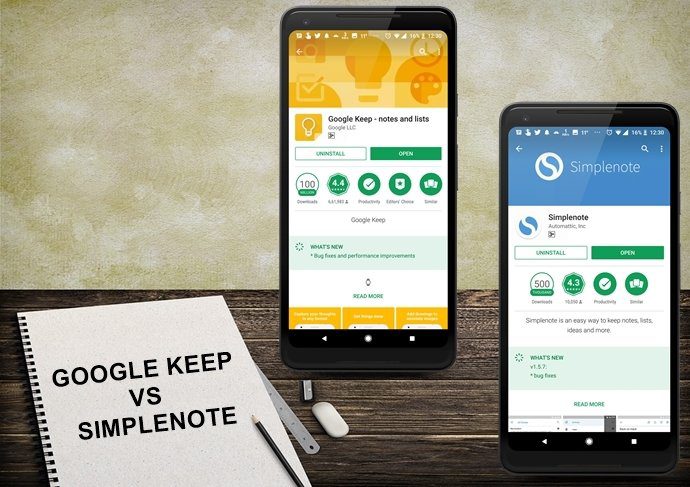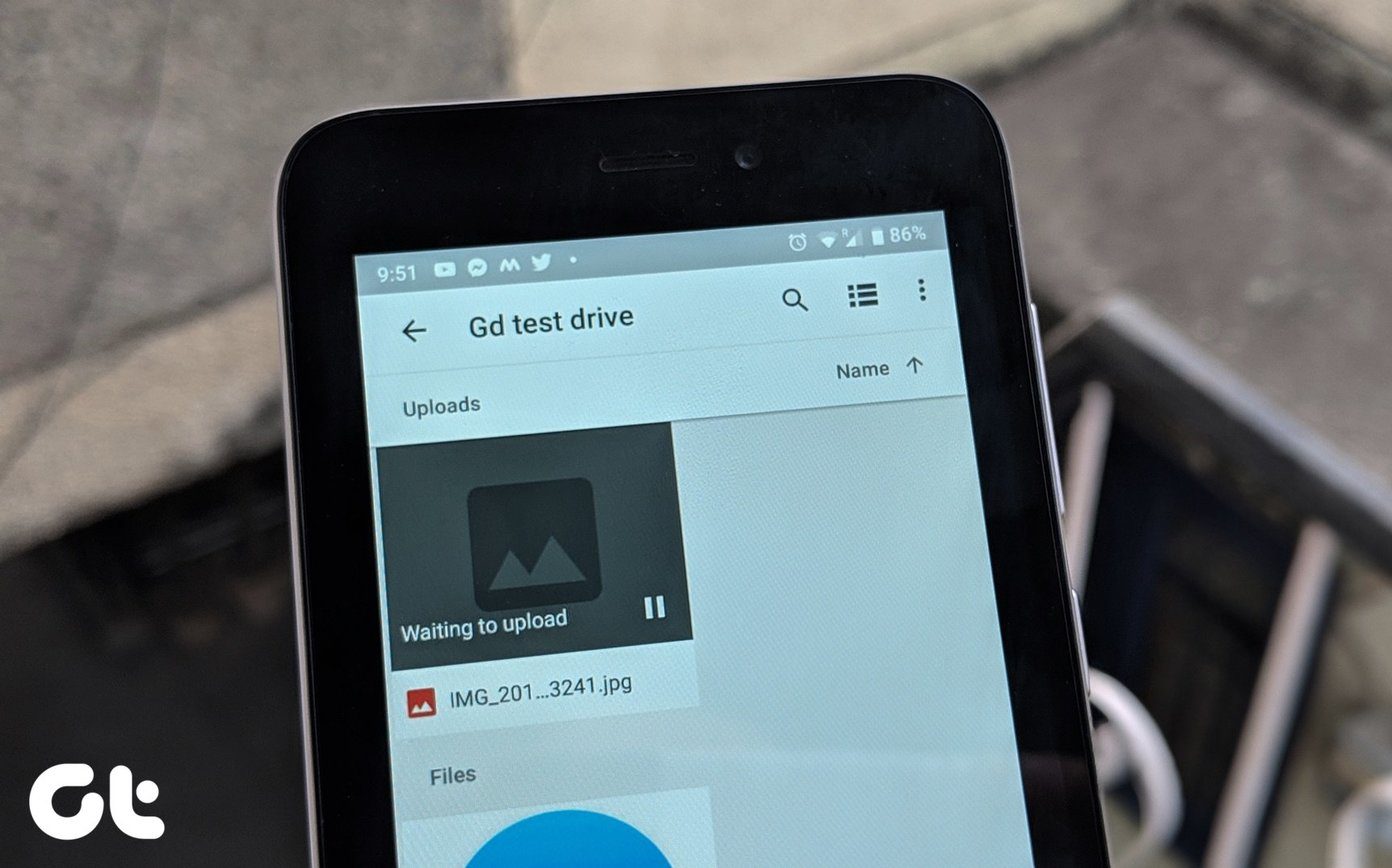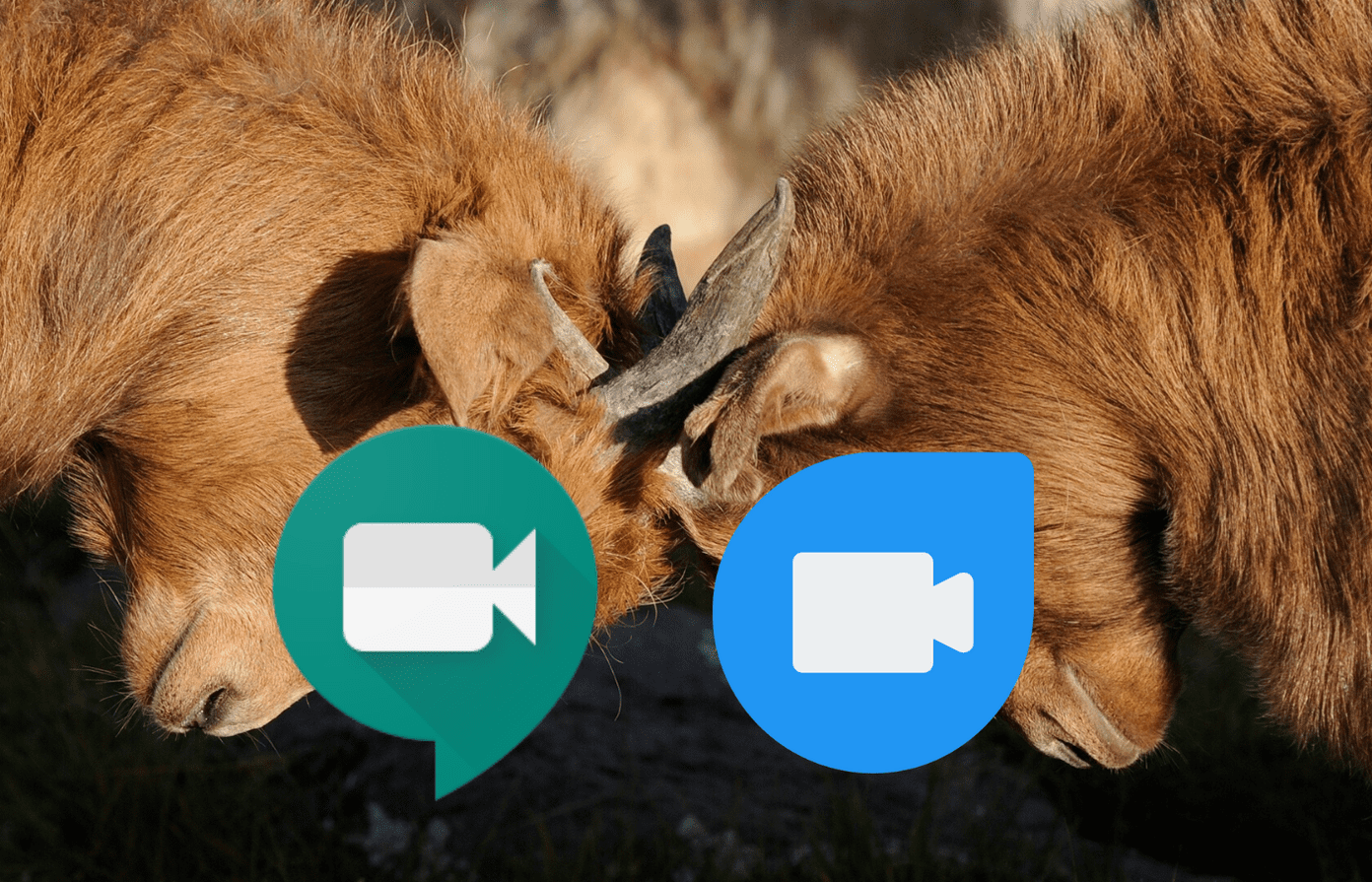In February 2017, Skype launched Skype Lite in India and it came with the Aadhaar verification feature. Meanwhile, Skype recently updated its original app with new features and improvements. However, these additional features and UI animation make the Skype app heavier leading to sluggish performance. The Skype Lite app, on the other hand, offers all the main features like instant messaging, audio/video calls, and image sharing, and it’s much lighter on your phone as well as data consumption. So, what are the key differences between Skype and Skype Lite? Let’s find out. Other Stories: Facebook Messenger and Messenger Lite: Which Is The One For You?
1. Storage and Data Consumption
The Skype app takes up a total of 84MB of storage space, out of which the app size is about 75MB. On the other hand, Skype Lite takes up a total of 63.71MB storage, out of which 52.76 is the app size. It must be noted that the app size differs according to the phone. The Skype Lite app size was around 16MB on my colleague’s phone. The Lite app is aimed at devices with slower and limited network reception. In order to restrict data consumption, Skype Lite comes with a built-in image compression feature. It compresses each image before sending to save data. You can monitor the data consumption – be it your Internet pack or Wi-Fi – with a simple tap on the hamburger icon. Enable the Compress images option to reduce the size of images before sending. Skype Lite also offers the option to reduce cellular data usage for video and voice calls. You can further click on More for more details. This feature can come in really handy at times. On the other hand, there is no way to track data consumption using the main Skype app.
2. UI and Overall Design
The UI and overall design of both the apps are what sets them apart from each other. Let’s start with the main app. The homepage is divided into three parts — Highlights, Chats, and Capture. Highlights is basically an equivalent to Snapchat stories that lets you post photos and videos for your friends to watch and react with emoticons. Chats will show all your conversations while Capture will allow you to take photos, edit them with stickers and emojis. You can share these images to Highlights or any individual contact. Meanwhile, the Skype Lite app interface is simple and is divided into three main parts – Calls, Chats, and Discover. You can make voice or video calls, chat with your friends using the app. Skype Lite ditches all the unnecessary features and focuses on making conversations easier on data and the user. In addition, the Skype Lite app also offers a handful of bots. This is quite impressive considering the small size of the app. Bots such as MSN News, Meme Cat, and Horoscope are currently available in the app. While Skype Lite is better in terms of intuitive UI that is also user-friendly, it does lack some features such as animation, GIFs, and location sharing. However, you can still send emojis and photos using the integrated camera button. One of the main features that the Skype Lite app is lacking is Moji, which constitutes short movies and TV clips that you can share while chatting. Although the addition of mojis enhances your chatting experience, it burns a lot of data and is not suitable for Lite. If you are using Lite at night, you can even enable the dark theme from Settings. It is more comforting to your eyes.
3. Features and Capabilities
The Skype Lite app offers insightful updates based on your SMS information using SMS Insights. It also categorizes promotional messages under a separate tab to keep the inbox clutter-free. You can even use the Skype Lite app as your default dialer and messaging app. The app lets you integrate contacts from your device as well as Skype contacts. The SMS Insights feature will offer you an Account summary, which ropes information in from SMS updates from your bank. It even reminds you of your credit card or other due payments. This feature is super handy as all these important messages get lost in the clutter of other unimportant messages that flood our devices a daily basis.
Video Calling
Last but obviously not the least, the quality video calling on Skype Lite is decent. The video and call quality was clear over 4G connections. I didn’t experience any call drop or lag during the video calls. Also, the app used just over 2MB of data for a 5-minute video call. The original Skype app, on the other hand, offers an array of video calling features like the ability to add emoticons, send reactions, write text, and even send real-time photographs during a video call. These are some nice features that add more fun to video calling.
Skype Lite in Indian Languages
The Skype Lite app offers Aadhaar verification feature that is exclusive to India. Moreover, the app has also been localized in seven Indian languages – Hindi, Gujarati, Bengali, Marathi, Tamil, Telugu, and Urdu.
Here’s Your Winner!
The original Skype app tries hard to be like just another instant messaging app with all the must-have features. However, these features are hardly used and lead to a cluttered and confusing UI. Meanwhile, the Skype Lite app gets your job done in a simple and more seamless fashion. It uses fewer data and takes up way less storage space. So, my vote goes to Skype Lite. Have you tried any new video calling app? We’d love to know. Let us know in the comment section below. See Next: 6 Google Chrome Extensions That Are Relatively Unknown but Very Useful The above article may contain affiliate links which help support Guiding Tech. However, it does not affect our editorial integrity. The content remains unbiased and authentic.