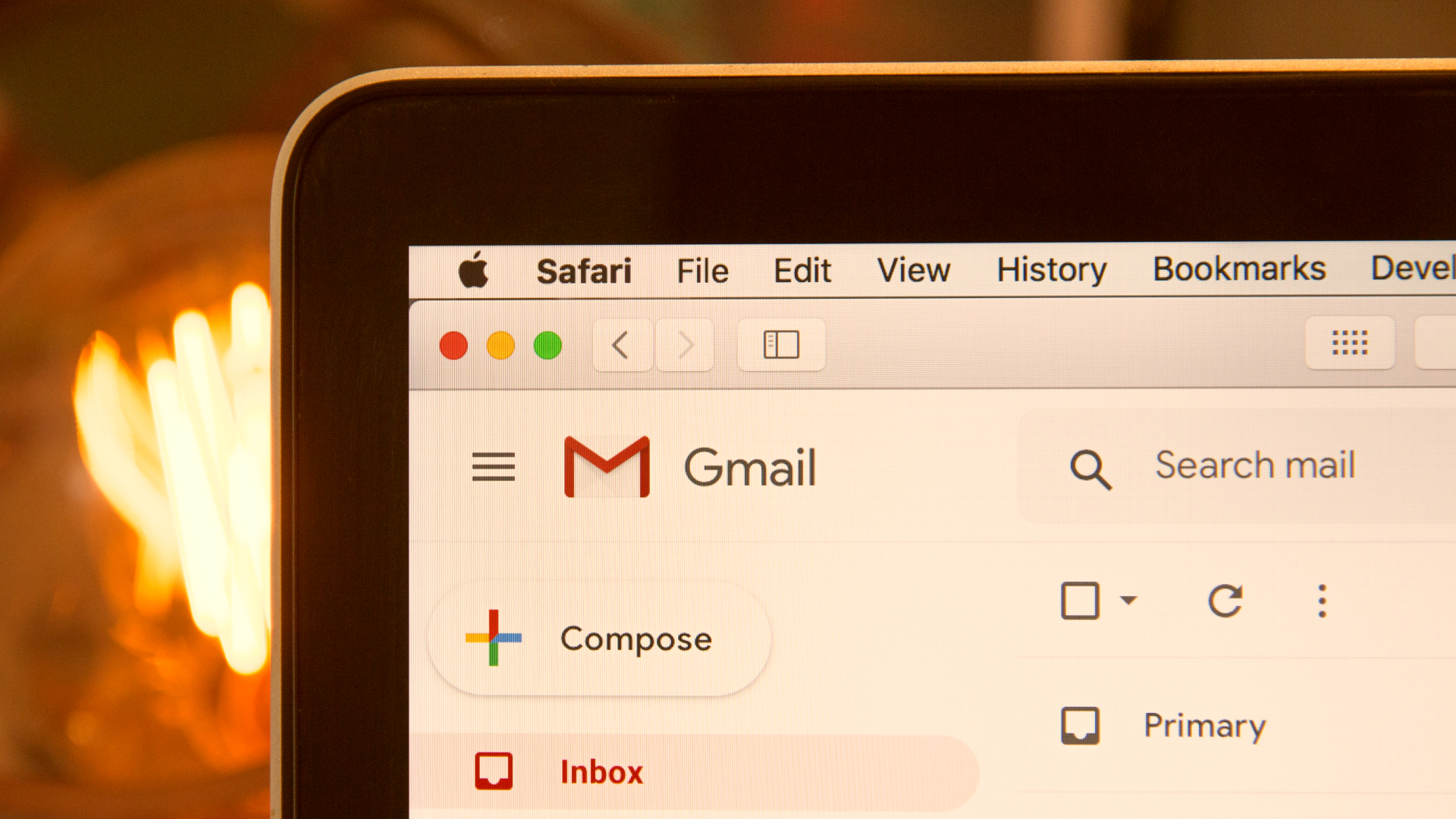Pushbullet has been leading the pack for years now. It comes with a host of features which are available on pretty much every platform. That’s another plus, but not everyone needs those many features. Not everyone owns a plethora of devices. Get Your Phone Companion Get Pushbullet Let’s begin.
1. Photos
The moment you connect Your Phone Companion with your Android phone, you will see there are three tabs. One of them is Photos where you can see all images stored on your phone. You don’t have to send them from phone to PC. You can view them directly. Pushbullet works differently. It acts as a sharing platform where you will have to push files from one device to another in order to view and interact with them. There is a list of all devices available and you can choose which one you need to work with. You can then send files to that device which can be images or any other file format. Again, Your Phone Companion only works with images right now. And, you cannot share text or links at the moment like you do in Pushbullet. The ability to copy-paste links or pieces of text and share it across devices makes Pushbullet super useful. Simply right-click on any image in Your Phone Companion to save it on your computer. You can also double-click to open it in your favorite image viewer. On the flip side, it shows only the last 25 screenshots and images stored.
2. Messages
Messages work similarly on both Pushbullet and Your Phone Companion. Click on the Messages tab to read any or all messages you have. You will receive a notification when a new message is received. Same goes for Pushbullet. You can view received messages and notifications will be pushed when a new one is received. Both the apps allow you to compose and send a new text message as well. Handy, but whoever uses SMS in the age of WhatsApp and Telegram? Pretty neat and super quick is how I would describe this one.
3. Notifications
Notifications in both the apps work similar to how messages work. You will receive a pop-up telling you what the ping was all about. In Microsoft’s Your Phone Companion, you can customize which apps you want to receive notifications from. Though Pushbullet supports multiple platforms, you can control app-based notifications in Android only. This kind of granular control over apps’ notifications makes life simpler and distraction-free. You don’t want to be disturbed everytime someone sends an emoji on WhatsApp.
4. Channels
This is where we will leave Your Phone Companion because that’s all the app does for the time being. Pushbullet offers several other features which are unique to its ecosystem. One of them is channels. There are channels for news outlets, blogs, Steam deals, and more. Follow your favorite channels and you will receive timely updates from them. Simple but pretty fun. All of this is made possible by Pushbullet API which allows anyone to create a channel and share updates.
5. Remote Desktop
This is an amazing feature. You can use Pushbullet app on your phone to browse files stored on your desktop. It works seamlessly and you just have to enable it in the Settings. No need to set up anything or mess around with IP addresses. The beauty of Pushbullet is that it works on a number of devices and platforms. Connect your Androids and iPhones and computers to create a network. You can then share files and other information between these devices seamlessly. Pretty much everyone owns a few devices these days.
6. Platform and Pricing
Your Phone Companion is completely free and available on Android and Windows. iOS users will have to download Microsoft Edge browser which only allows sharing web pages between devices. Pushbullet is available on all popular platforms like Android, iOS, macOS, and Windows. There are browser extensions too, which means you can directly share content while browsing. The free version of Pushbullet will let you share files up to 25MB with 2GB storage space, offer end-to-end encryption, and share notifications. The pro version, for $4.99 a month, will increase file size to 1GB with 10GB storage space, unlimited SMS, and ability to respond to notifications via actions.
Decision Time
I love Pushbullet because it is truly cross-platform with support for all file and text type. I can transfer anything from any device without worrying about a thing. Your Phone Companion is more suited for Android and Windows users and limits file types. I can’t send text or links either. It was designed so you can access your phone on your computer, not the other way round. That’s why, I recommend Pushbullet. Even the free version is pretty cool. Next up: Looking for more options? Here is an in-depth comparison between Pushbullet and AirDroid. Check the link below. The above article may contain affiliate links which help support Guiding Tech. However, it does not affect our editorial integrity. The content remains unbiased and authentic.