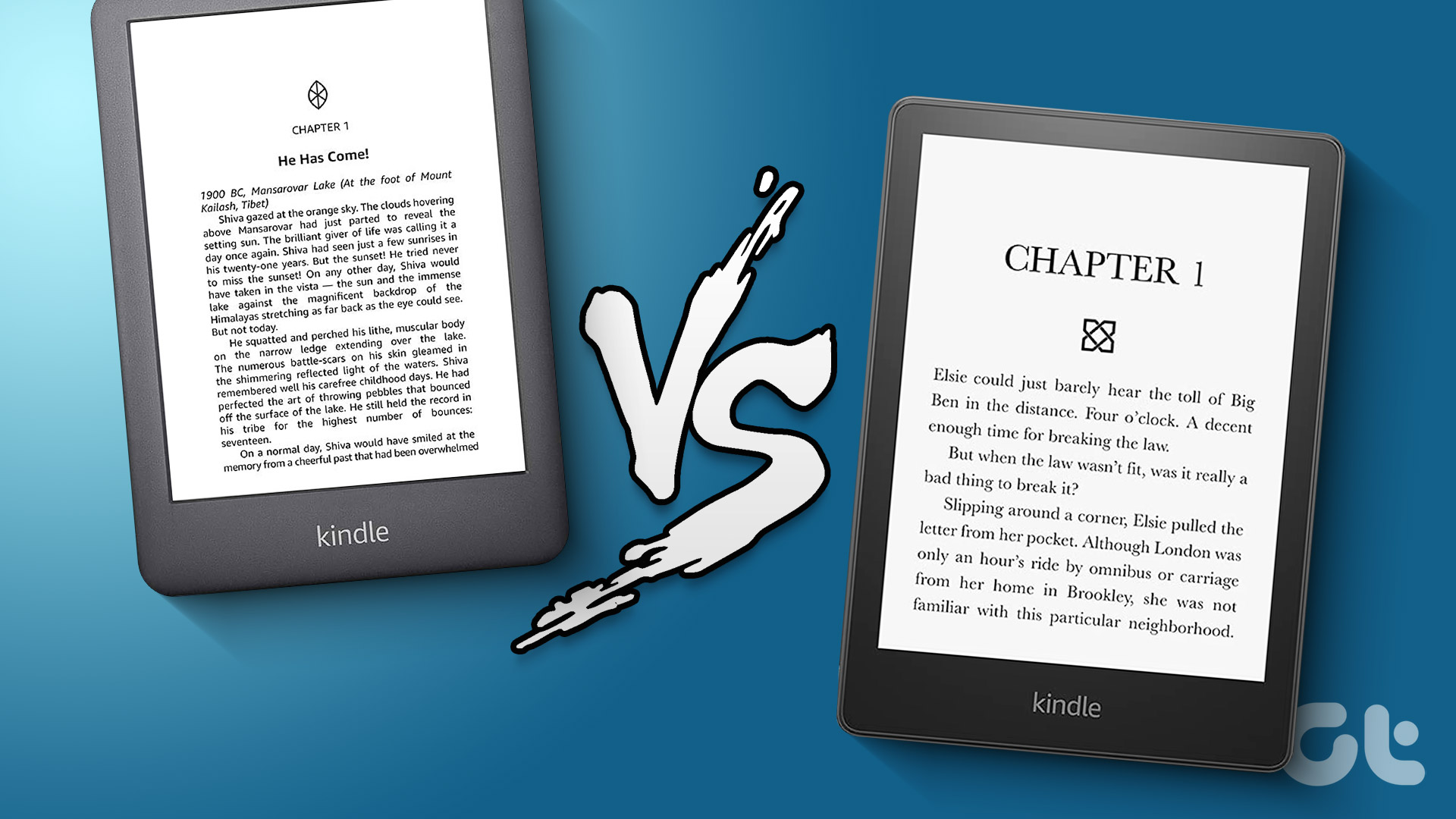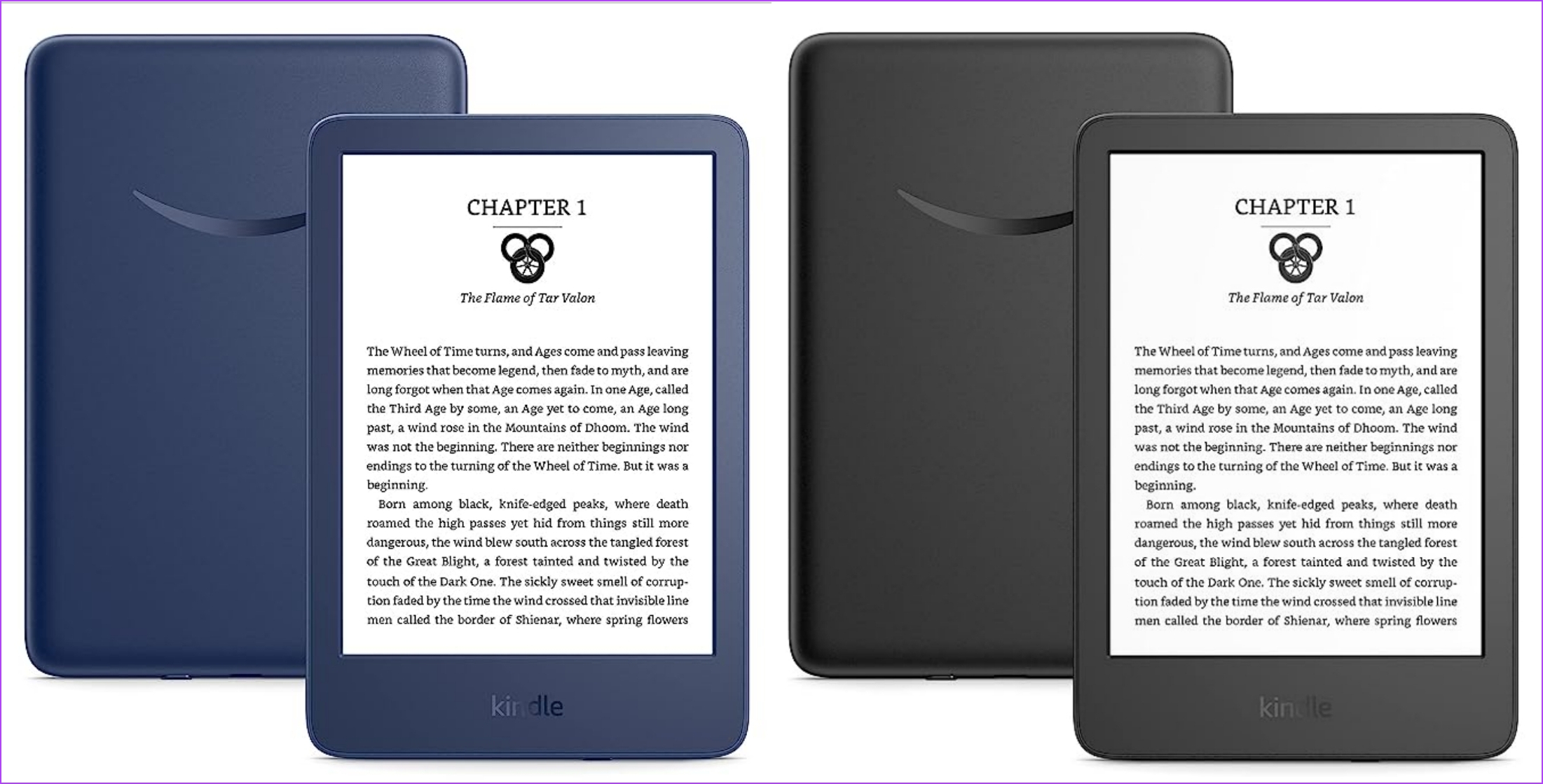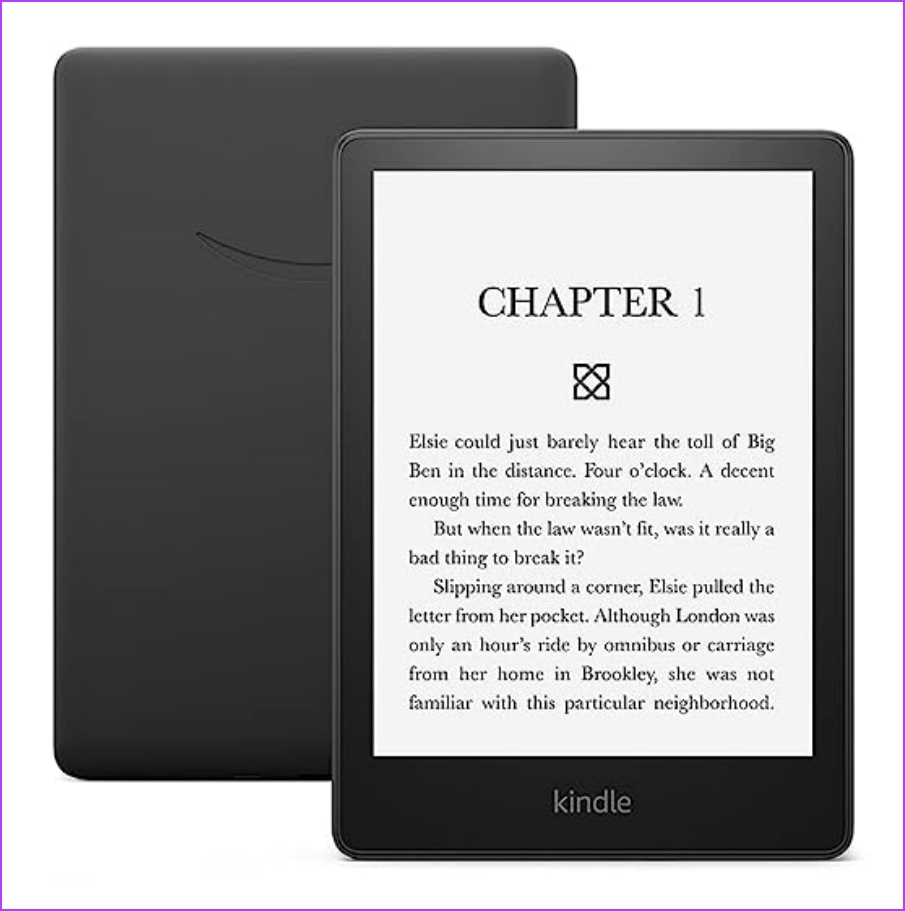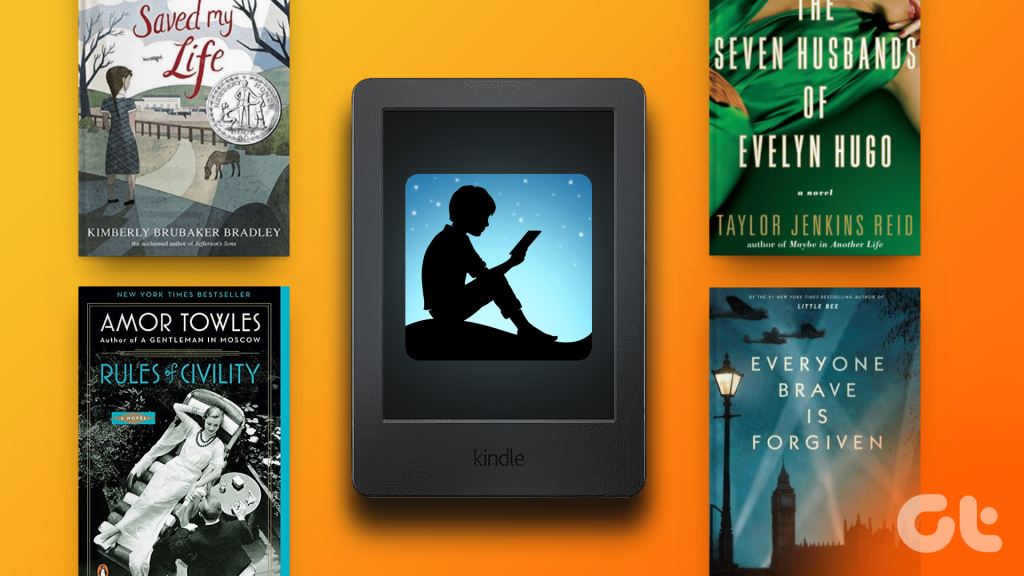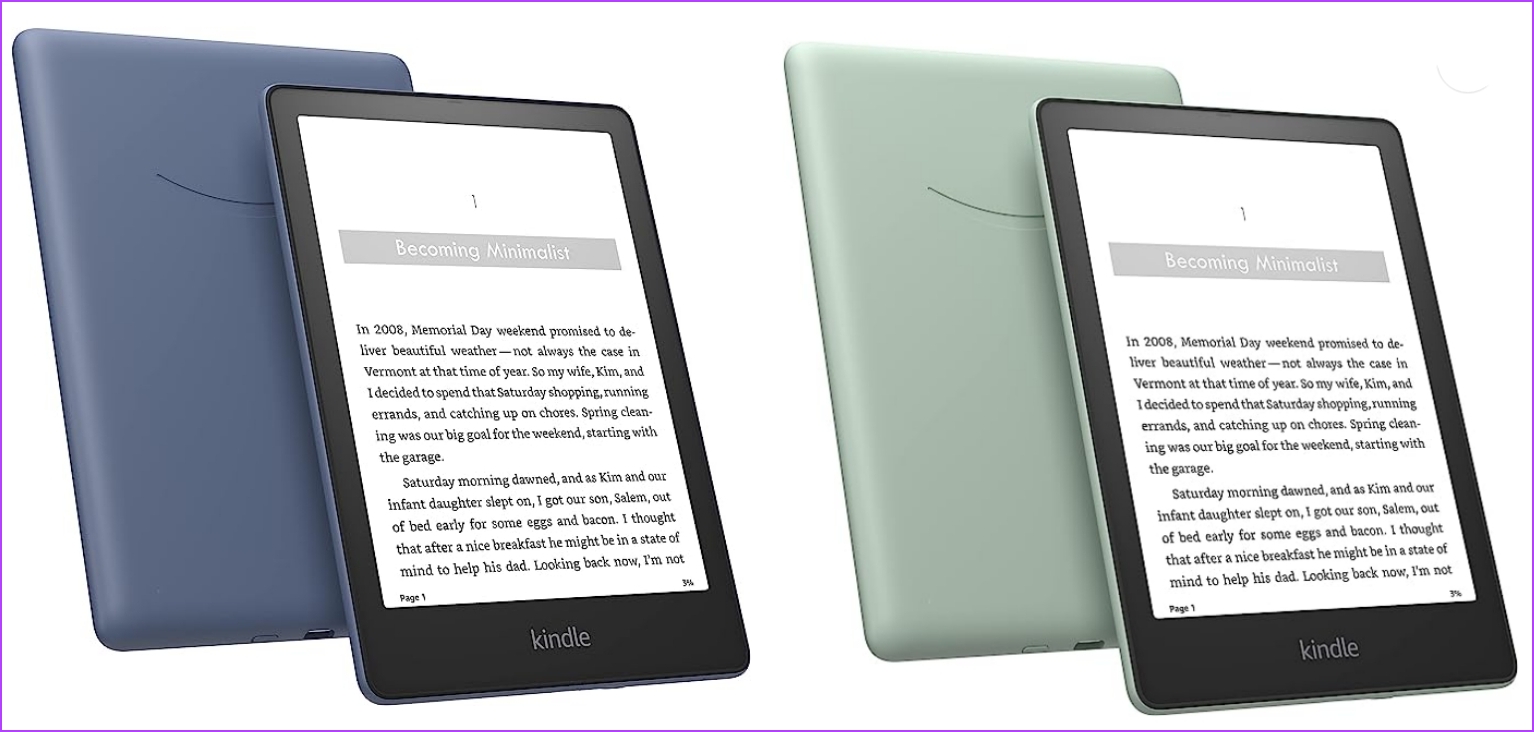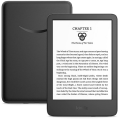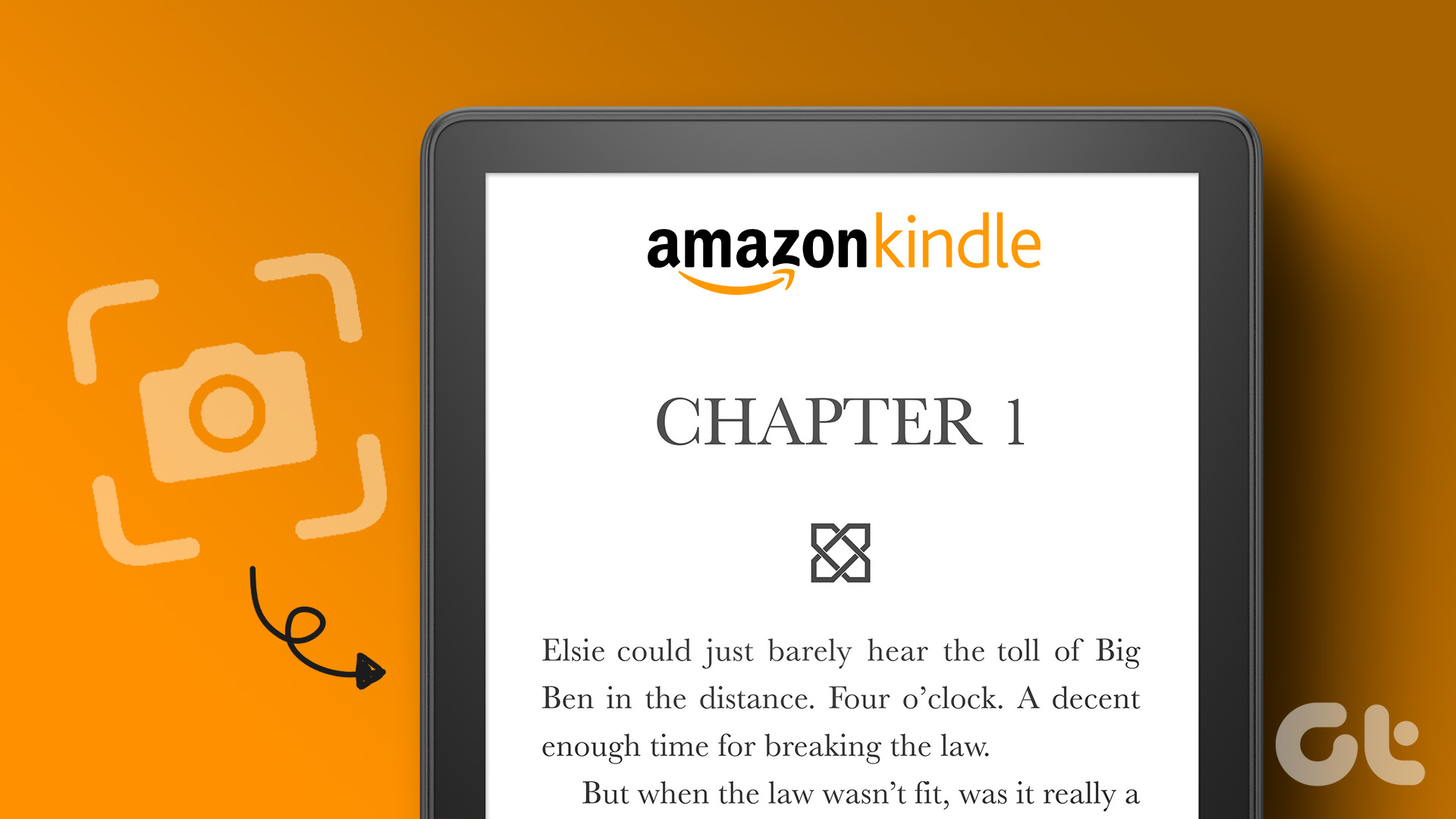Given that a Kindle easily lasts for five to six years when maintained well, you must make an informed decision while purchasing. In this article, we’ll show you all the features and differences between the latest entry-level Kindle and Kindle Paperwhite readers. We’ll have a detailed comparison, including the pricing, to help you make the perfect choice.
1. Kindle vs. Kindle Paperwhite: Specifications
2. Design and Display
A significant visual difference between the Kindle and Kindle Paperwhite e-reader is that the latter has a larger 6.8-inch display compared to Kindle’s 6.2-inch display. Therefore, the Kindle Paperwhite, at 7.23 oz (205 g) is slightly heavier than the Kindle, which weighs 5.56 oz (158 g). Further, the display on the Kindle Paperwhite is flushed with bezels, and the Kindle reader has its bezels raised on top of the display. Moreover, the Kindle Paperwhite sports thinner bezels at the sides compared to the regular Kindle reader. But none of them has uniform bezels. The display on the Kindle Paperwhite is significantly better and brighter both during the day and the night compared to the Kindle. The Paperwhite also sports more LEDs – 17 in the background than the 4 LEDs in the Kindle reader. However, we assure you that both readers provide a great E-Ink display reading experience – since both displays are crisp and have the same 300ppi density. Kindle Paperwhite can also change the backlight glow and increase the temperature of the screen, making it warmer and a more soothing reading experience at night or in dark environments. Both have the same matte finish design. However, the Kindle provides you with two colors – Black and a dark blue Denim option. The Kindle Paperwhite only comes in Black.
3. Supported Formats and Other Features
Both Kindle and Kindle Paperwhite support all major formats for E-books. Here are all the formats that both these readers support: Kindle Format 8 (AZW3), AZW, TXT, PDF, MOBI, PRC, PDF, DOCX, DOC, HTML, EPUB, TXT, RTF, JPEG, GIF, PNG, BMP (through conversion), Audible Audio AAX Using these formats, you can view and download books from the Kindle Library or transfer books to your Kindle reader from email or PC. Further, both readers come with a built-in web browser. Regarding connectivity, both readers support 2.4 GHz and 5 GHz Wi-Fi and Bluetooth so that you can listen to Audible audiobooks via Bluetooth devices. Kindle offers 16GB storage, whereas the Kindle Paperwhite supports 8 and 16GB storage options.
4. Battery Life: Which Kindle Lasts Longer
Both readers support 9W USB-C charging through the power adapter. The Kindle charges faster and takes 2 hours to recharge completely than Kindle Paperwhite’s 2.5-hour charging time. However, you must remember that Kindle Paperwhite’s battery is larger as well. Also Read: Why Is my Kindle battery draining fast
5. Are Both Kindle and Kindle Paperwhite Waterproof
6. What is the Kindle Paperwhite Signature Edition
It offers a higher storage option of 32GB. It supports Qi Wireless charging. It can automatically adjust brightness. An additional blue and green color option.
7. Kindle vs. Kindle Paperwhite: Pricing
The entry-level Kindle reader is priced lower than the Kindle Paperwhite. Further, you can also save a few bucks if you opt for the Kindle/Kindle Paperwhite that supports lock screen ads. The readers are also available with a Kindle Unlimited subscription for three months without an additional cost, provided you select the option while purchasing. However, remember that it is subject to auto-renewal after three months. Here’s how the Kindle and the Kindle Paperwhite are priced:
Kindle 2022 Price:
Kindle Paperwhite Price:
Kindle Paperwhite Signature Edition Price:
Now that you are aware of everything about Kindle vs. Kindle Paperwhite, here’s our verdict between the two.
Which One Should You Buy: Kindle or Kindle Paperwhite
Our pick has to be the Kindle Paperwhite, given that it offers a slightly better reading experience and a larger display. The 8GB variant should be sufficient if you do not plan on loading it with many audiobooks or if you read or listen to one book at a time. If you are not willing to spend a lot of money, you should be fine with the regular Kindle reader as well. We also regularly publish articles and guides about Kindle to help you make the best use of it, so do check them out! The above article may contain affiliate links which help support Guiding Tech. However, it does not affect our editorial integrity. The content remains unbiased and authentic.