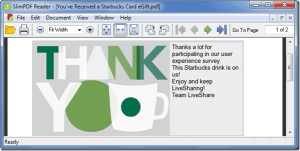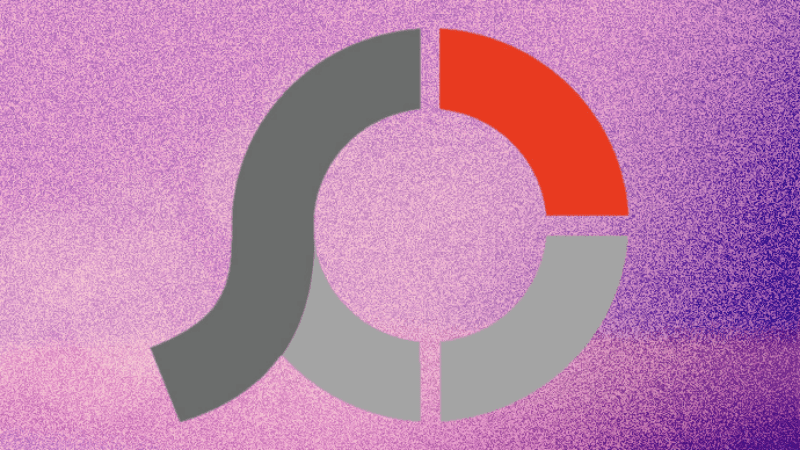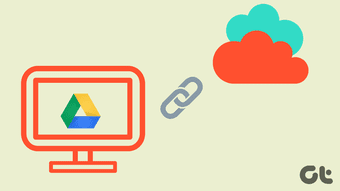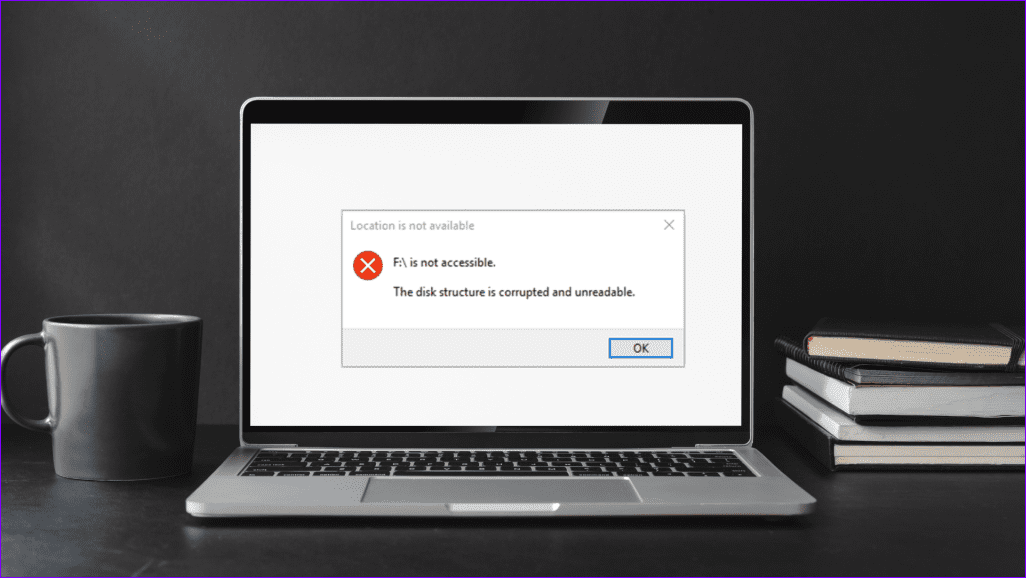In the I/O 2023 event, Google released the public version of Bard for 180 countries. The tool was earlier available on a waitlist basis. This meant that we got to use it and tell you everything we inferred from it. Is it better than ChatGPT? Is it a usable product or just another FOMO-induced experiment? Should OpenAI be concerned regarding this development? We’ll answer all of your questions and more. Let’s begin.
What is Google Bard
Bard is a conversational AI tool developed by Google. Bard is developed on two Large Language Models (LLMs) called LaMDA and PaLM – both of them developed by Google and actively worked upon since the last few years. The AI tool is essentially a result of blending a chatbot-like user interface with the highly sophisticated existing AI models by Google. PaLM, which is called the Pathways Language Model is used by Google Bard to answer all the input queries, generate creative and descriptive text, and translate text to different languages. Whereas Google Bard uses LaMDA – Language Model For Dialogue Applications to improve its ability to understand human-like natural text and conversations and consistently improve its ability to answer questions in the most informative and comprehensive way. However, the tool is still under development and by no means is perfect. It is somewhere between an experiment, and a usable tool. It may display inaccurate information or information with some errors. Hence, you can perceive it as a first practical step to onboard users to the AI revolution.
Things to Know Before Using Google Bard
Here are some important points you need to take note of before using Google Bard :
Google Bard is still under development, therefore it might not offer accurate responses all the time. It is not a substitute for human work or judgment. However, it can be used to assist to offer perspective to human judgment. Do not rely on Google Bard’s responses related to medicinal and legal subjects. Google Bard’s responses may be offensive or irrelevant, however, it does not represent Google’s views in any way. Google advises you to be as specific as you can get with the prompts. Further, Google also advises you to use natural language and not refrain from using casual conversation language or slang.
Now that we have a basic idea of how Google Bard works, let us take a look at how to use it for free.
How to Sign Up for Google Bard for Free
The wait is finally over. You will not see the bold ‘Join Waitlist’ button on Bard anymore and closing the tab is a rather disappointing feeling. It is free to use on your web browser now. However, you will need a Google account to use Bard. Here’s how to use it. Step 1: Visit the official webpage of Google Bard. Visit Google Bard Step 2: Click on the Sign in button and sign in with your Google Account. Step 3: Once you sign in, scroll down the Terms and Conditions page and click on Agree. You are good to go – and you can ask Bard anything you need!
Start a Conversation with Google Bard
All you need to do to start a conversation with Google Bard is to enter the prompt in the provided field and click on the send button. That’s it!
Edit Prompts on Google Bard
However, if you have missed out on any detail in your prompt or want to add more context to it – you can always hit the edit button to edit and modify the prompt. Step 1: Open your conversation windows with Bard. Step 2: Click on the edit button next to a sent prompt. Step 3: Once you get an option to modify your prompt, make the necessary changes and click on Update.
Export Conversations on Google Bard
If you are impressed by Google Bard’s response and want to save it or use it in any other form – you can always export your conversation. Here’s how to do it. Step 1: Once you have an answer for a prompt you will find an option to export the response. Click on it. Step 2: You will get two options to do so. You can either export it to Google Docs or create a Gmail draft. It is pretty impressive that Bard can directly export the data to your email or Google Docs. In the next section of the article, we can explore a few use cases of Google Bard.
What Can You Do With Google Bard
Here are a few ways in which you can use Google Bard:
1. Ask Google Bard Questions That Need Factual Answers
Goodbye to the heavy encyclopedias you own – ask Google Bard anything and it’ll give you an answer. No matter how obscure and specific of a question it is!
2. Derive Information in an Organized Manner
You can easily generate information from Google Bard and directly structure it within a table by providing a prompt. Take a look at the example below :
3. Google Bard as Your Creative Writer
We recently had to rush to a birthday party of a friend, and we wanted to get as creative as we could with a birthday wish. We quickly used Google Bard. While it might not have ‘plenty’ of references as we mentioned (which is further proof that the tool is still in its infancy), it can come up with some decent rhymes!
4. Use Google Bard as a Math Solver
Got a complicated math concept that you’re not able to understand? Reach out to Bard to help yourself out!
5. Use Google Bard to Generate Code
Programming is easier than ever now. You can easily generate code in the language of your choice with ease using Google Bard. You can get as creative as you want with your queries. If there’s any problem that you are facing while you complete a project, assignment, or even less significant things like writing an email requesting leave at work, Bard is here to save the day. Well, you might have reached this stage of the article and you might be thinking – ChatGPT does this too. Why should I even use Bard? Let us take a look at a brief comparison below.
Google Bard vs. ChatGPT
On the surface level, both of them are text-based assistants trained on large language models. However, there are a few key differences you need to know about.
Google Bard is trained on a more extensive data set, for a much longer period than ChatGPT. ChatGPT can only respond to your queries with information that is valid up to 2021. Whereas Google Bard is updated regularly with the latest information. Google Bard’s language model allows it to have a more natural and human-like conversation in comparison to ChatGPT. Google Bard is completely free to use, whereas ChatGPT has a few features locked behind a paywall (ChatGPT Plus). In our personal opinion, the user interface on Google Bard seems better designed than ChatGPT. However, we might be leaning into a bias since Bard follows the familiar Google design language.
This is what we know of when it comes to differentiating Bard and ChatGPT. But if you dig deep into the models that both of these tools use, you will notice plenty of differences. However, for the end user knowing the above information will suffice.
Google’s Step Into the AI Revolution
Watch out OpenAI – you seem to have a solid competition now. The AI chatbot monopoly lasted for a very short while for OpenAI – nevertheless, we’re excited to see how this competition is played out. However, for us users, the focus is on how to better use these AI tools. All in all, we need to buckle up for some major disruption in our lives – for good. The above article may contain affiliate links which help support Guiding Tech. However, it does not affect our editorial integrity. The content remains unbiased and authentic.