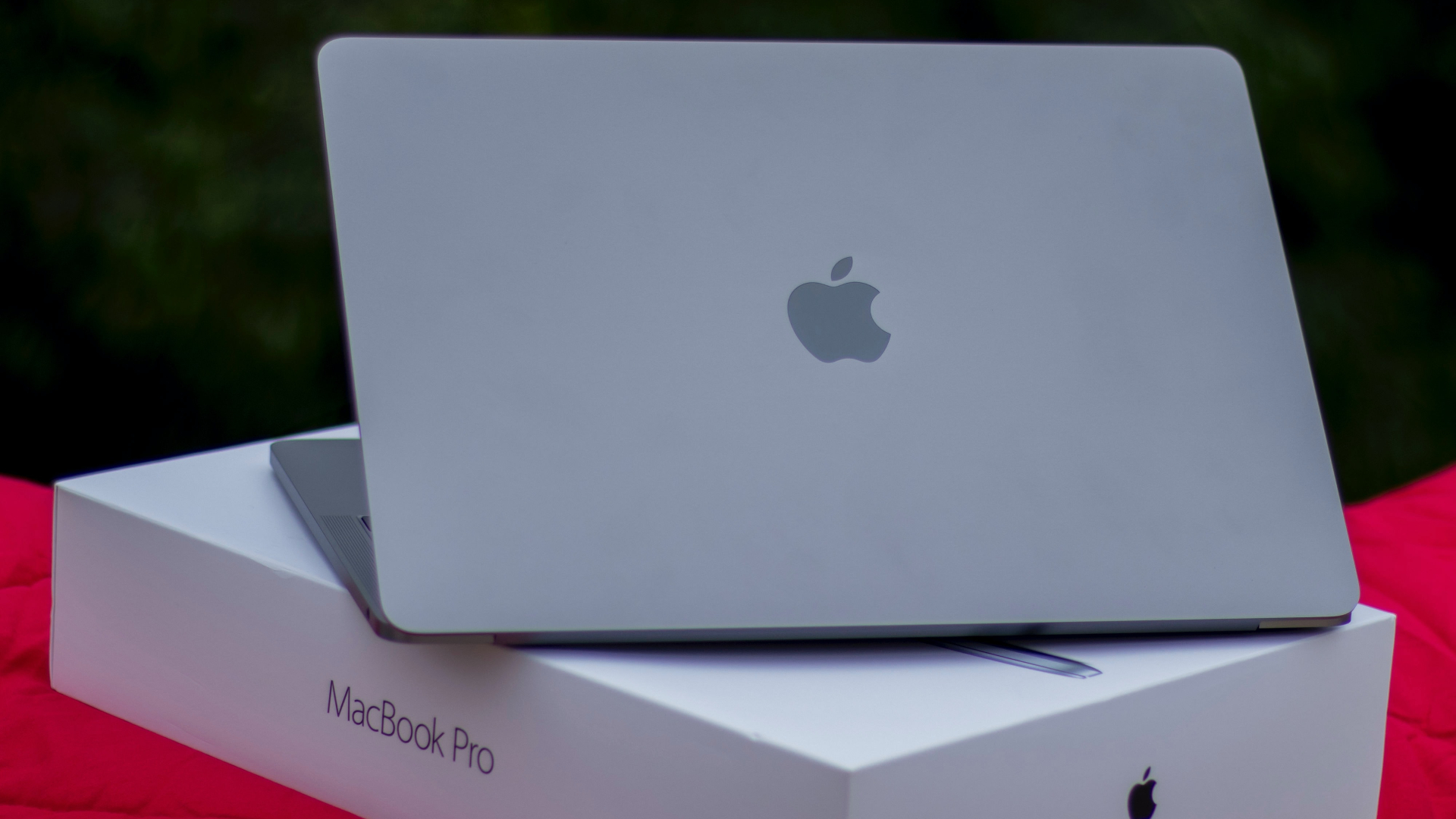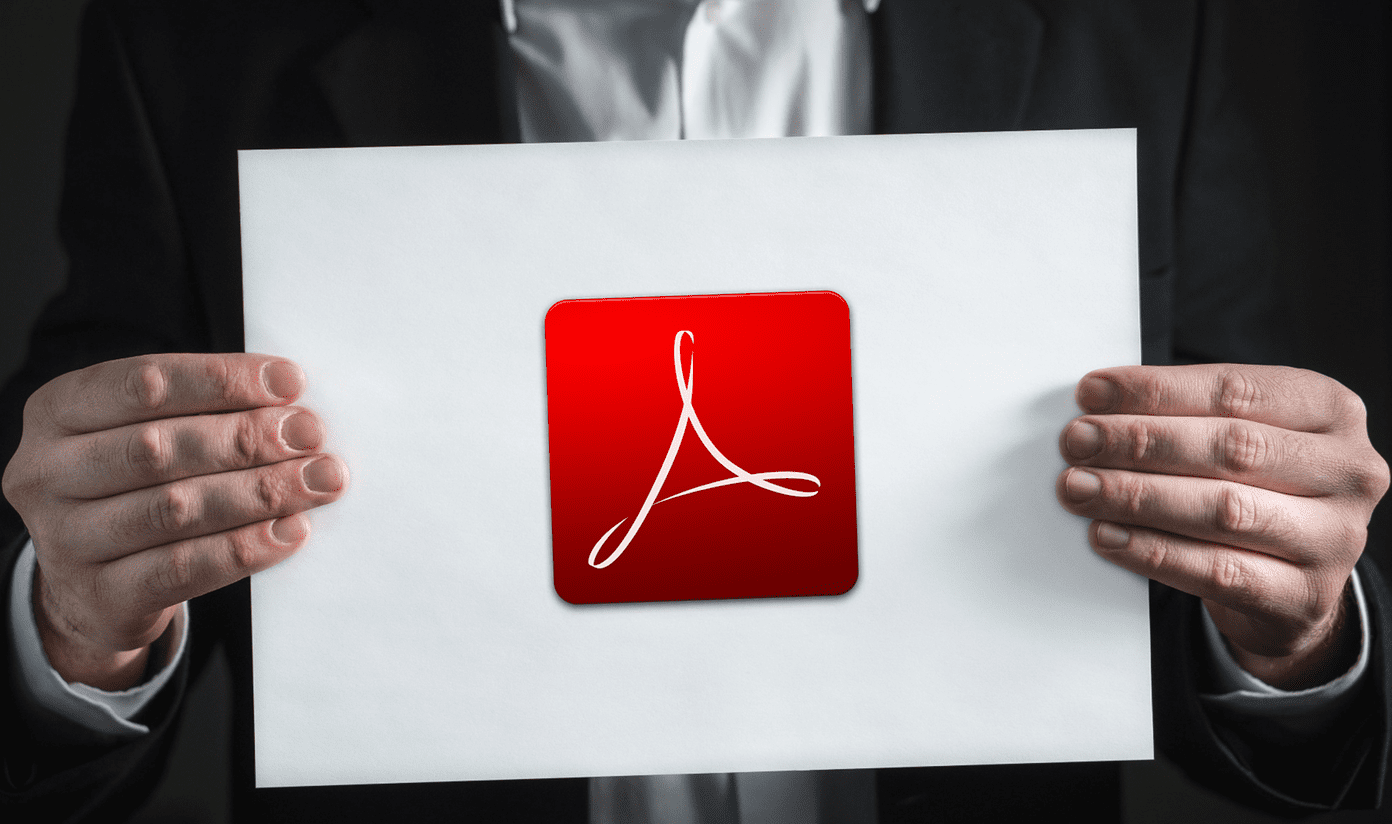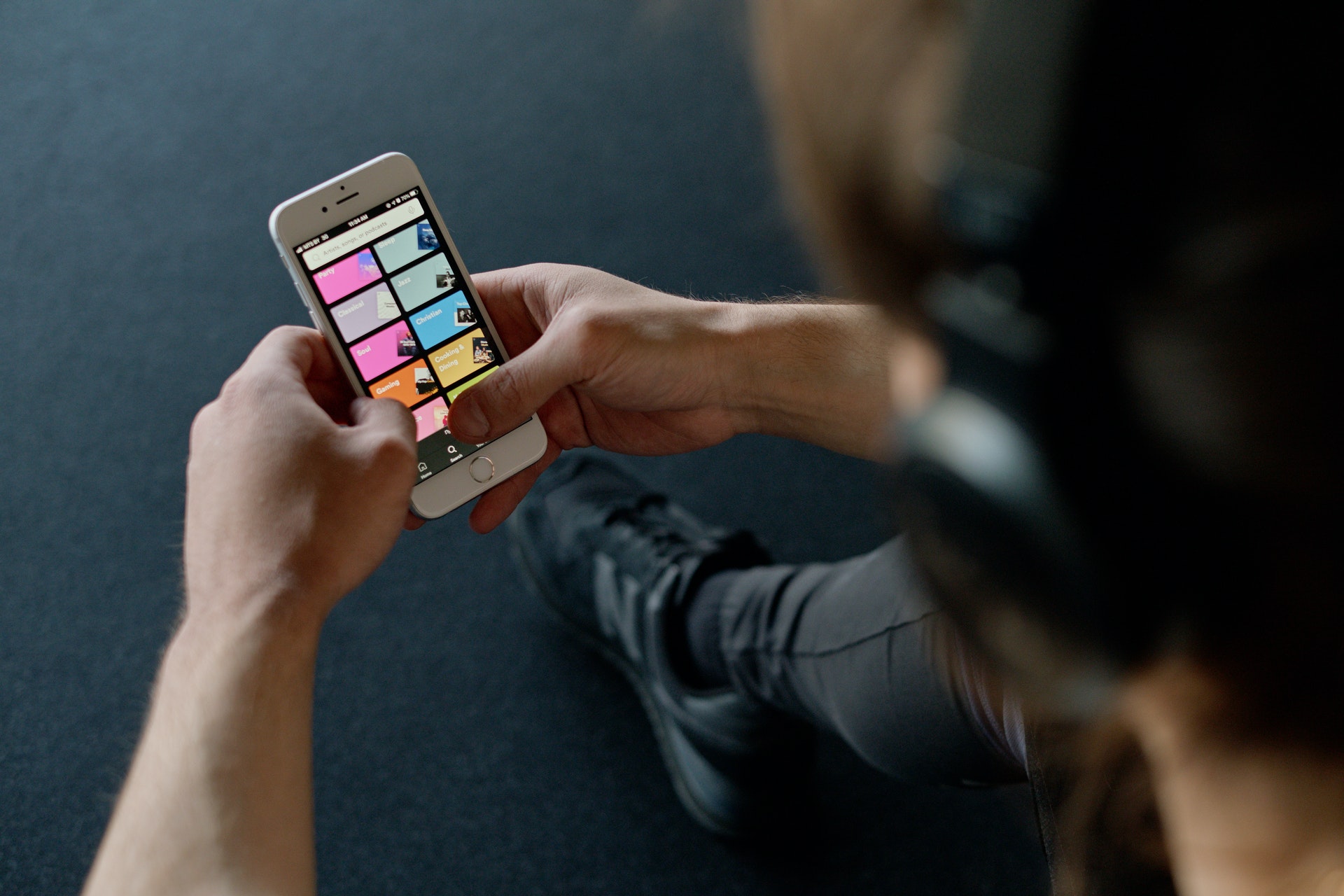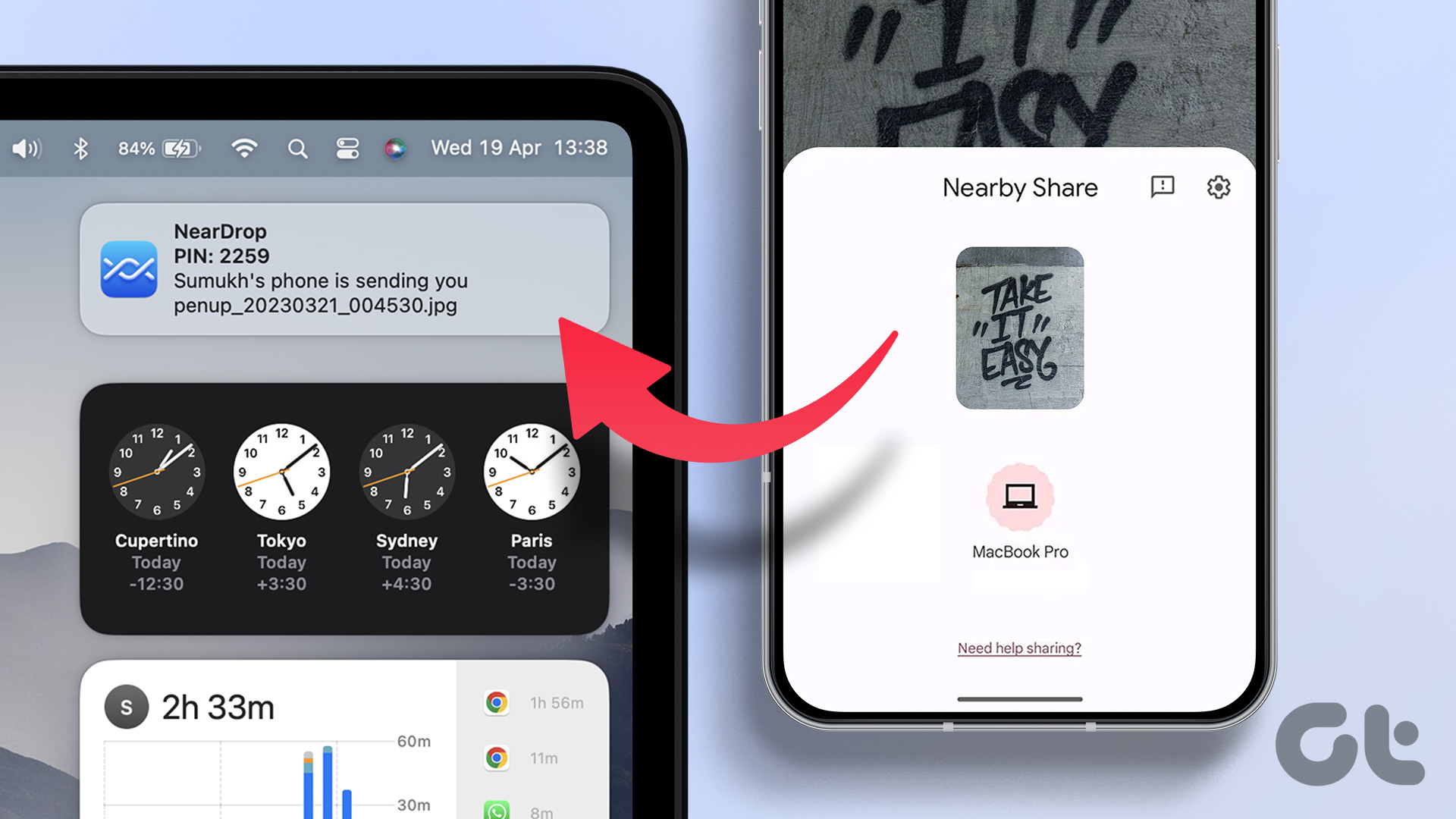But no matter what your multi-window workflow is, you still need to manually arrange windows all the time. Or switch between a couple of windows now and then. Today we’ll talk about an app that will end all these issues. It’s an always-on-top, floating browser called Helium. It’s a free and open source app.
How Helium Works
Once you’ve downloaded and installed the app, it will show up in the right corner of the screen and you are free to resize it or move it around. The app is literally just a floating window. If you want to enter a URL you need to go to Location -> Open Web URL and paste in the link. You can open a video or a file from here as well. You can also drag a file to the Helium window. Helium stays on top of everything and you are free to interact with elements below. You can make the window transparent as well (Cmd + T). Use keyboard shortcuts Cmd + 1 to Cmd + 0 to change the opacity.
Use Cases for Helium
Helium uses Safari’s web engine. So opening a website you’re already logged into in Helium will work just fine. So you can use Helium as an always-on chat window with Facebook Messenger or for watching Hulu, Netflix or any YouTube video. I think Helium will be great for when you need to refer to something, or when you’re copying something off a website. If you’re learning to code, having the tutorial video always there in the corner of the screen is very helpful. Even better is loading up the app/website you’re coding. So you can refresh and view your work easily. Or you can just use it to watch the news or entertaining videos while you browse the web.
How Will You Use Helium?
Share with us how you’d use Helium in the comments below. The above article may contain affiliate links which help support Guiding Tech. However, it does not affect our editorial integrity. The content remains unbiased and authentic.