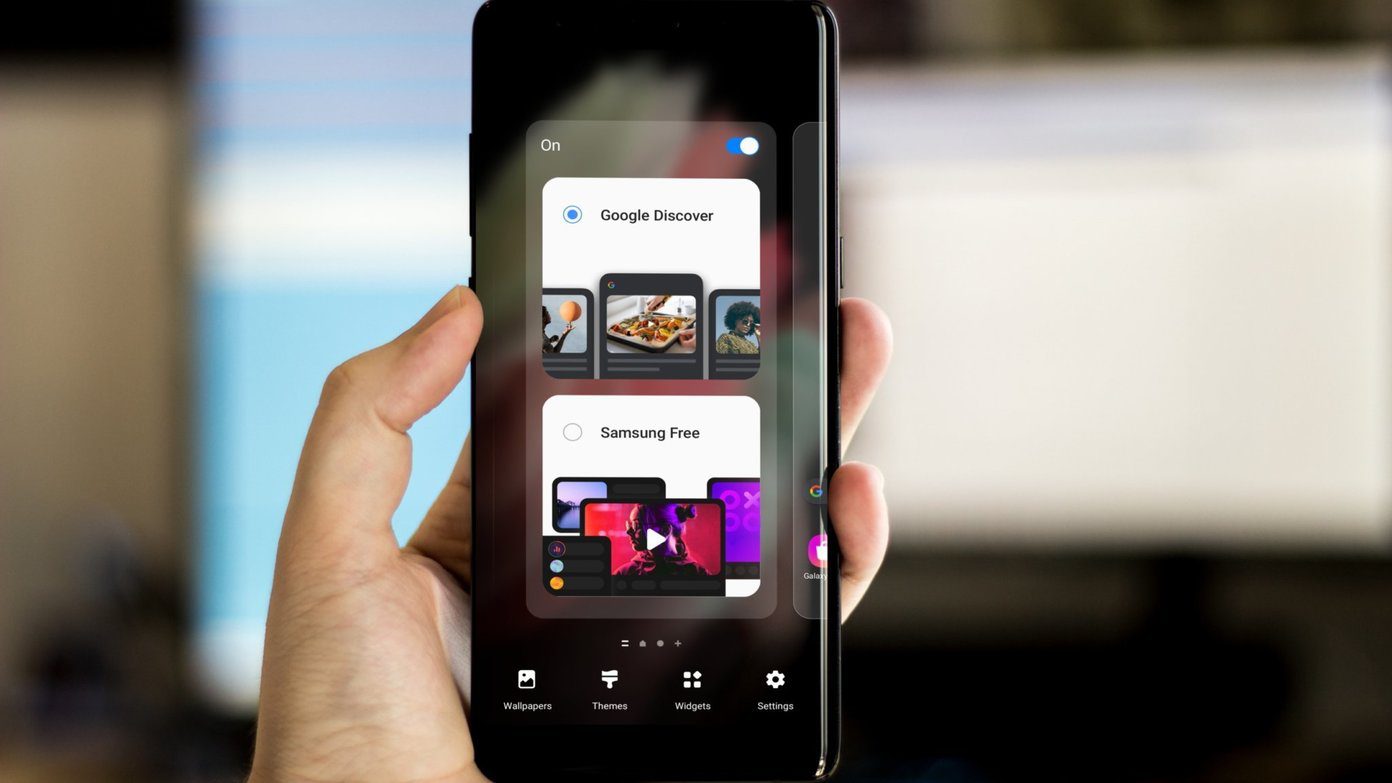It was really exciting to see the update as I was really looking forward to this feature for quite some time now. But when I updated the app and tried to upload some images to an existing album, I didn’t get a direct option to do that. I explored the app, looked into existing album pages, fiddled with settings etc. and finally after some 15 to 20 minutes, I got the option to select the existing albums. So let’s see how you can upload your photos into an existing album so that you don’t waste time hopping from one option to another.
Adding Photos to Existing Facebook Album via Android
Step 1: Open the Facebook Android app and tap the upload photo option at the top bar between Status and Check-in. Just make sure you are running the latest version before you launch the app. Step 2: When you tap on the Photo option, the app will open your Android photo gallery and ask you to select the photos you would like to upload and tap the select button at the bottom-right of the screen. If you want to take a new snap instead, tap the camera button. Step 3: After you have selected the photos, Facebook will select the Wall photo folder by default and ask you to “Say something about the photos.” Here select the album icon next to the camera icon to get the list of all the albums that exist in your Facebook account. Step 4: Finally select the album and tap the post photos button. That’s all, the photo will be uploaded to your existing album and at the same time, the notification will be posted on your wall.
Conclusion
I liked this new addition but don’t understand why they have not given the option in the album page itself. The update was also pushed very silently so not sure if the majority of users know about this. Well, that’s what we are here for, isn’t it? Keep reading! The above article may contain affiliate links which help support Guiding Tech. However, it does not affect our editorial integrity. The content remains unbiased and authentic.










![]()