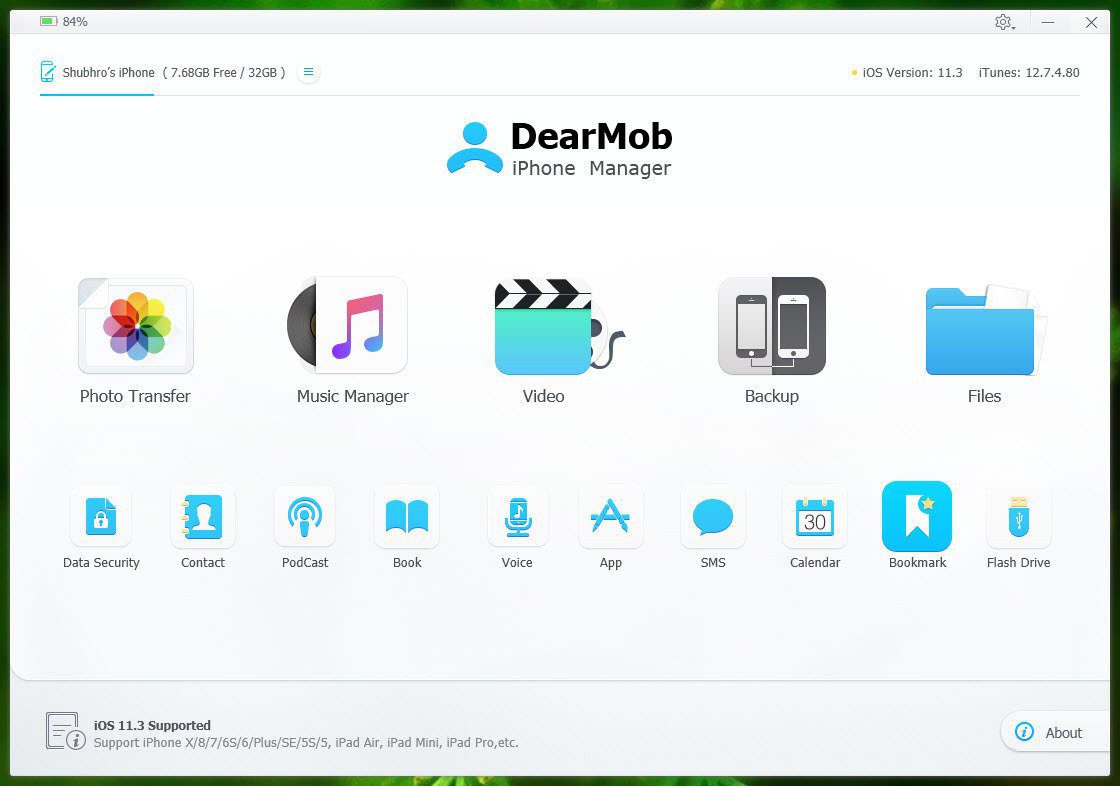Thanks to Mr. Zuckerberg, we can easily connect with our friends and chat with them.. yes “them”, without the need of using other group chat tools. There’s a feature in Facebook which allows a user to add multiple friends to a chat, a feature which many are not aware of. So let’s see how we can add more friends to a Facebook chat.
Add More Friends to a Facebook Chat Making it a Group Chat
Step 1: While you are chatting with a friend, click on the small gear icon at the top of the chat frame and click on the option Add friends to chat. Step 2: A search textbox will appear in the chat frame which will ask you to type in the name of the person you want to add to the chat. As you type in, Facebook will show suggestions. Select the friend and click Done. You can add multiple friends if you wish to. Step 3: As soon as you add new members in the chat, a new chat frame will pop up with the names of all the contacts that are listed in it. As you type the first message, the notification will be sent to everyone in the chat. However, this chat window will not contain the older conversations you were having individually. Step 4: All of you can now chat and have a conversation. Your friends can also add people that are in their friend list and grow the group even bigger. I have no idea of the limit though.
Leaving the Chat
If at all someone wants to leave the chat, all he/she needs to do is click on the gear icon at the top and click on the link Leave Conversation. As soon as you leave a conversation you will no longer receive messages that are sent in the conversation, and all the records will be deleted from your messages. As long as you don’t leave the group you can open your Facebook messages page, select the conversation thread and start the conversation.
Conclusion
That’s all, next time you are trying to plan a party or a picnic with your friends on Facebook, always create a conference in the manner we discussed above so that there’s no communication gap when planning things. The above article may contain affiliate links which help support Guiding Tech. However, it does not affect our editorial integrity. The content remains unbiased and authentic.