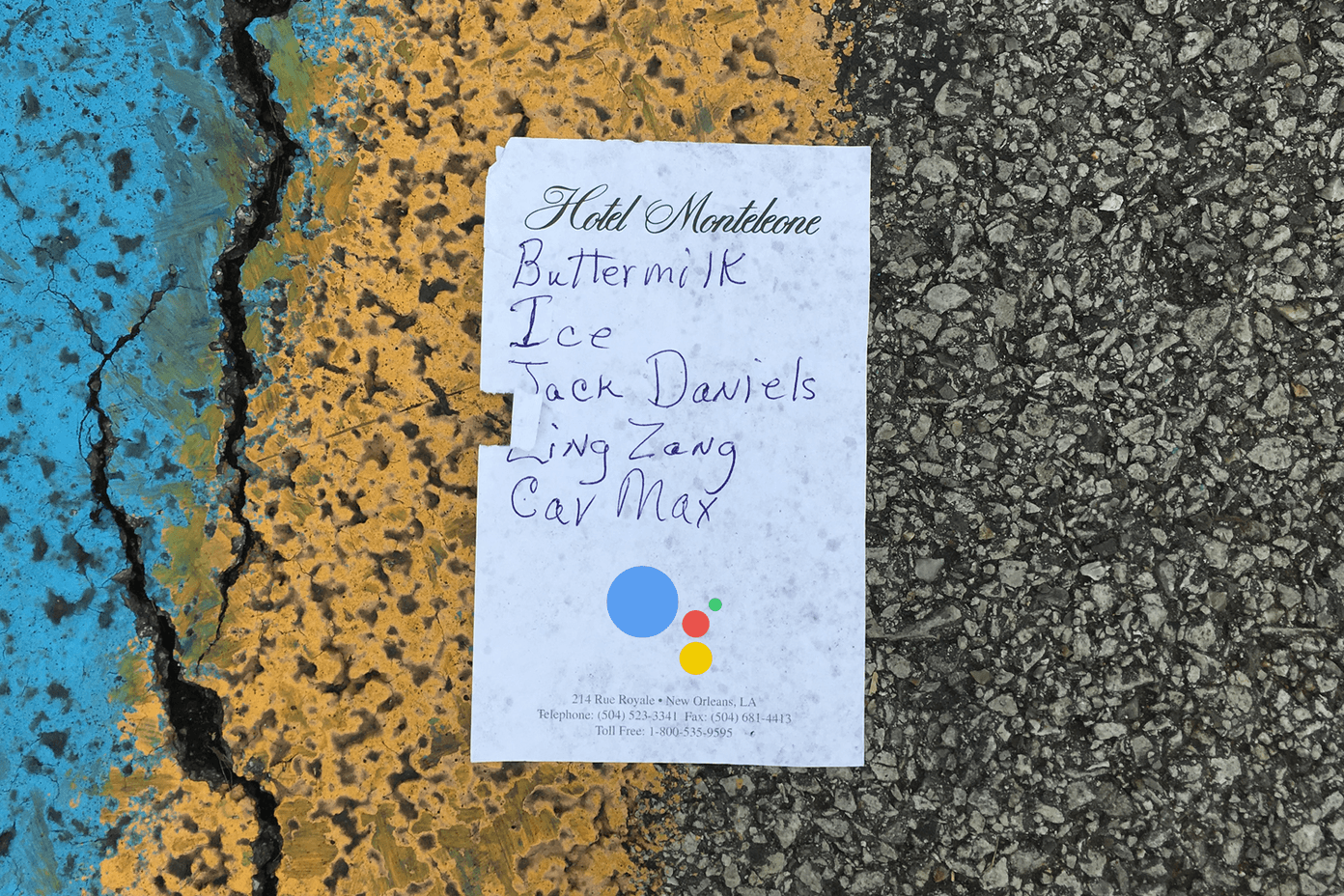While it is easy to add bookmarks to the toolbar in Firefox, there is no direct way to extend the toolbar. So that means creating another bookmarks toolbar just below the default one isn’t simple. Here is a screenshot of my Firefox bookmarks toolbar. As you can see, I’ve got various folders which contain a number of bookmarks, and honestly, one bookmarks toolbar isn’t enough for me. I need more visible rows instead of the drop-down menu at the end.
Firefox extension Multirow Bookmarks Toolbar solves this problem. Install this addon on your browser and restart it. After browser restart, you’ll see three rows of bookmarks toolbars. You can access all the bookmarks on a toolbar instead of using the drop down menu at the end.
In Firefox, go to Tools-> Add-ons. Click on MultirowBookmarkToolbar “Options” button.
In the option panel, you can enable or disable the toolbar. Also, you can customize the number of rows.
If you choose more than 2 rows to display then you’ll get a scrollbar at the right end to access all the rows. So it doesn’t eat up your screen real estate either.
Download Multirow Bookmarks Toolbar Firefox Add-on to add extra bookmarks toolbar and access frequently used bookmarks quickly. The above article may contain affiliate links which help support Guiding Tech. However, it does not affect our editorial integrity. The content remains unbiased and authentic.