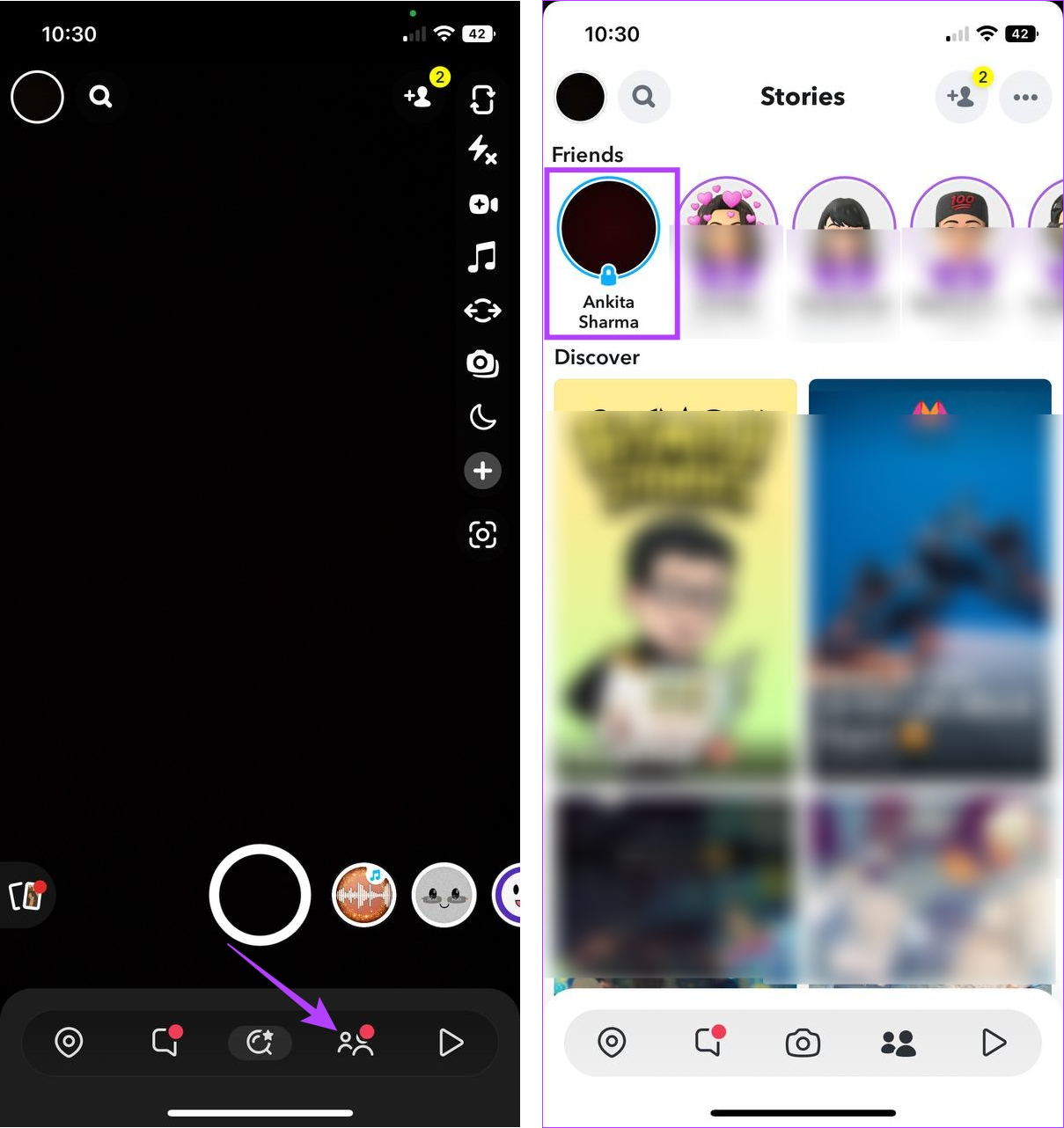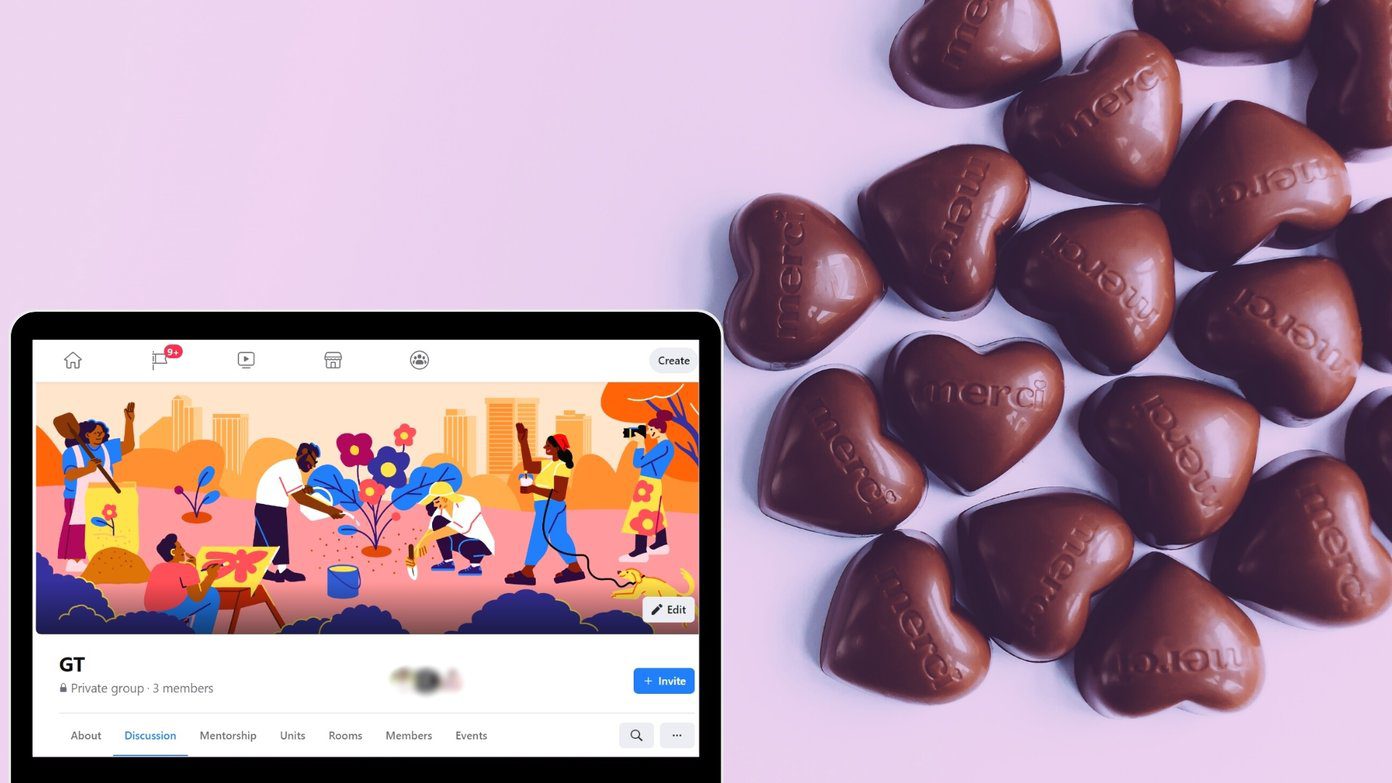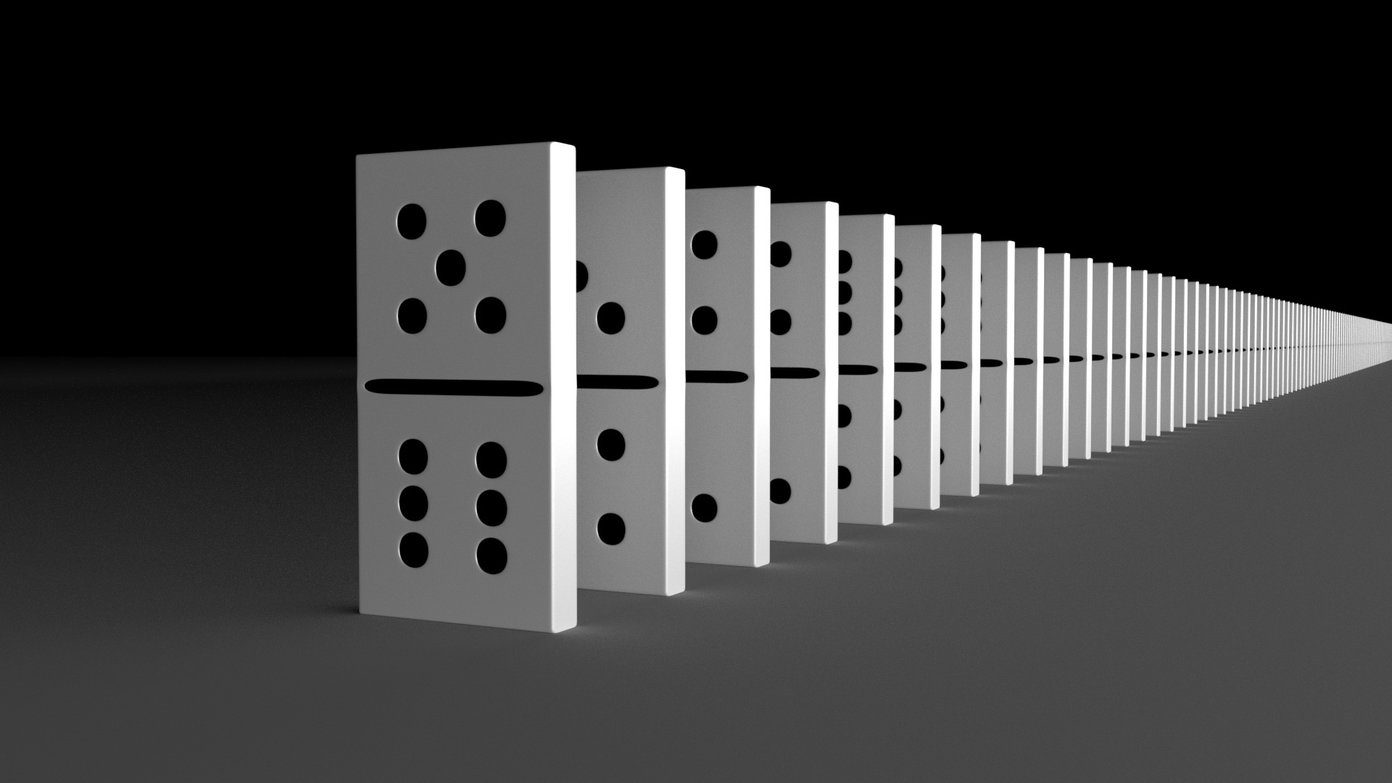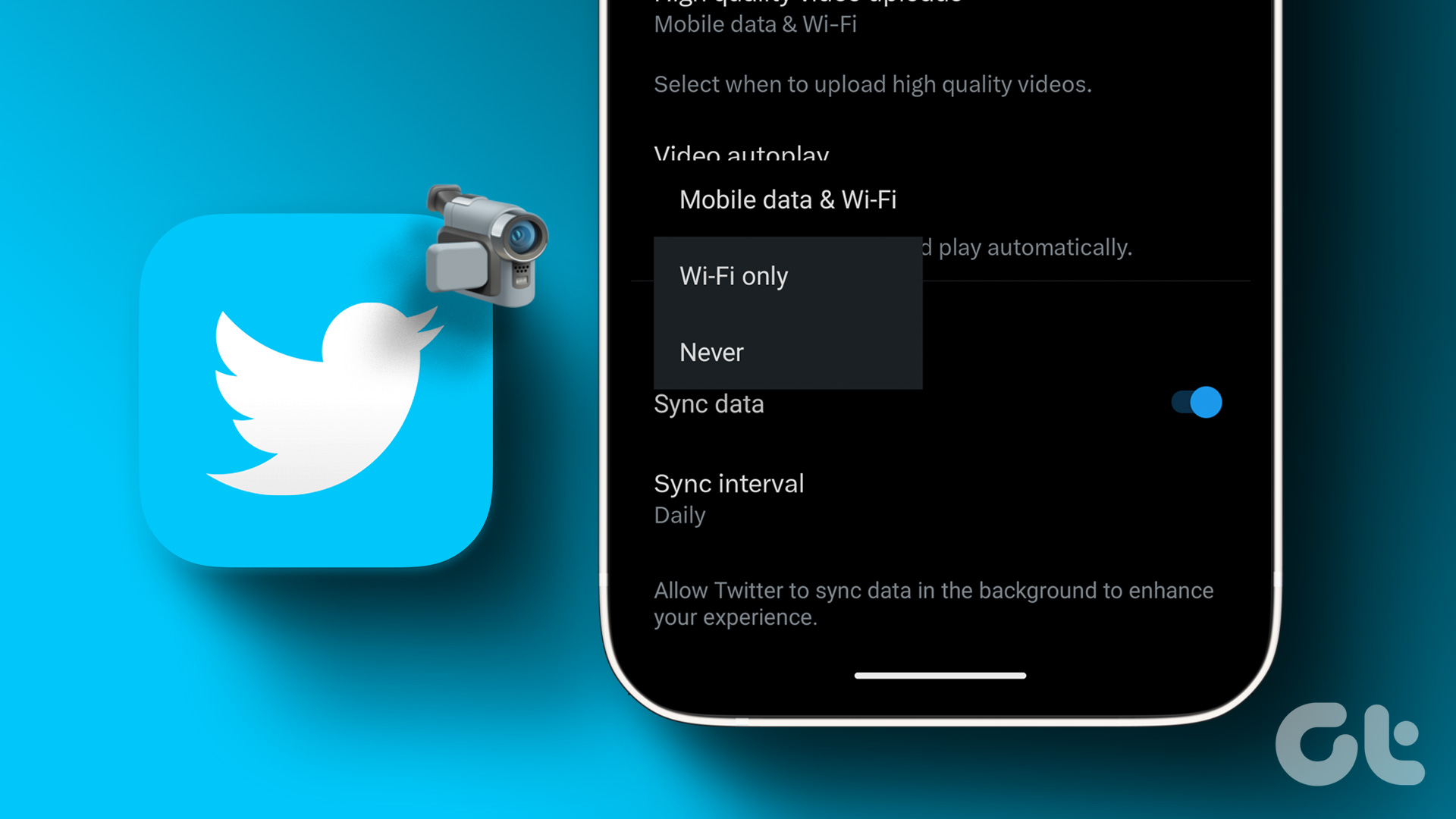Private stories are not that restrictive in terms of user control. So, apart from removing yourself from someone’s private story on Snapchat, you can also remove or, if required, add someone to your private Snapchat story. Additionally, you can also check all the current participants in it. Let’s show you everything.
How to Leave a Private Story on Snapchat
While you don’t get any notification when someone adds you to their private story, there are ways that you can check if you have indeed been added to a private story on Snapchat. Post this, you can go to that story’s settings and remove yourself from it accordingly. So, follow the below steps divided into two parts to first check and then remove yourself from the story.
Part 1: Check if You’re Added to Someone’s Private Story
Step 1: Open Snapchat on your smartphone. Step 2: Here, go to the menu options and tap on the Stories or two-person icon. Step 3: In the stories section, check if there’s a story with a lock icon. If there is, someone has indeed added you to their private story on Snapchat. Once you have the confirmation, go ahead and remove yourself from the private story on Snapchat.
Part 2: Leave Someone’s Private Story
Step 1: Once the private story is visible, long-press on it. This should open a list of options. Step 2: Here, tap on Story Settings. Step 3: Then, tap on ‘Leave Private Story’. Step 4: Tap on Leave to confirm. Tip: You can also tap on Block if you do not wish to be a part of the same private story again. This will allow you to instantly leave someone’s private story and the story will also disappear from the options.
Manage Settings for Your Private Story on Snapchat
If you’re posting a private story on Snapchat, you can check all the people currently added to it. This also means that you can check if someone has left your private story on Snapchat as in the list of participants their names will no longer have a checkmark. Additionally, you can also add or remove users from a story that is already live. Here’s a step-by-step look at how to do it.
Check if Someone Has Left Your Private Story on Snapchat
Step 1: Open Snapchat and tap on your profile icon. Step 2: Go to your private story and tap on the three-dot icon. Step 3: Then, tap on Edit Viewers. Step 4: Check the users who are visible in the Currently Selected section. This will allow you to see all the users that are currently a part of your private story on Snapchat. Then, you can proceed to add or remove someone from your private Snapchat story. Keep reading to know how.
Add or Remove Someone From Your Private Story on Snapchat
Note: Users who have selected the Block option when leaving the private story cannot be added back to the private story on Snapchat. Step 1: Go to your private Snapchat story and tap on the three-dot icon. Step 2: Here, tap on Edit Viewers. Step 3: Once the Story viewers page opens, go to the Currently Selected section and uncheck the users you wish to remove from your private story. Step 4: Then, tap on the users you want to add to your private story. You can also use the search bar to look for users and then select them to add to your private story. Step 5: Once done, tap on Save. This will add or remove the viewers to your currently live private story on Snapchat.
Your Account Your Way
We hope this article helped you understand more about how you can remove yourself from a private story on Snapchat and how Snapchat private stories work in general. Additionally, if you’re looking to be more inconspicuous from your friends, you can consider hiding your story from them on Snapchat as well. The above article may contain affiliate links which help support Guiding Tech. However, it does not affect our editorial integrity. The content remains unbiased and authentic.