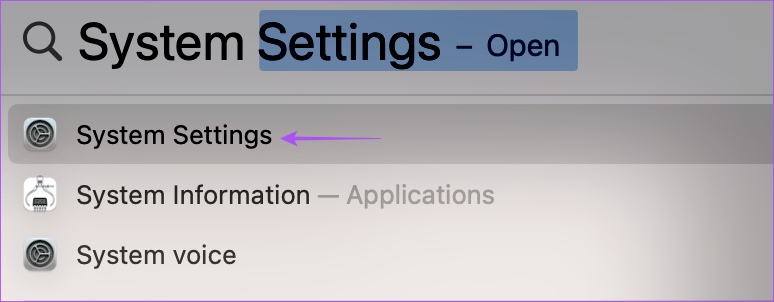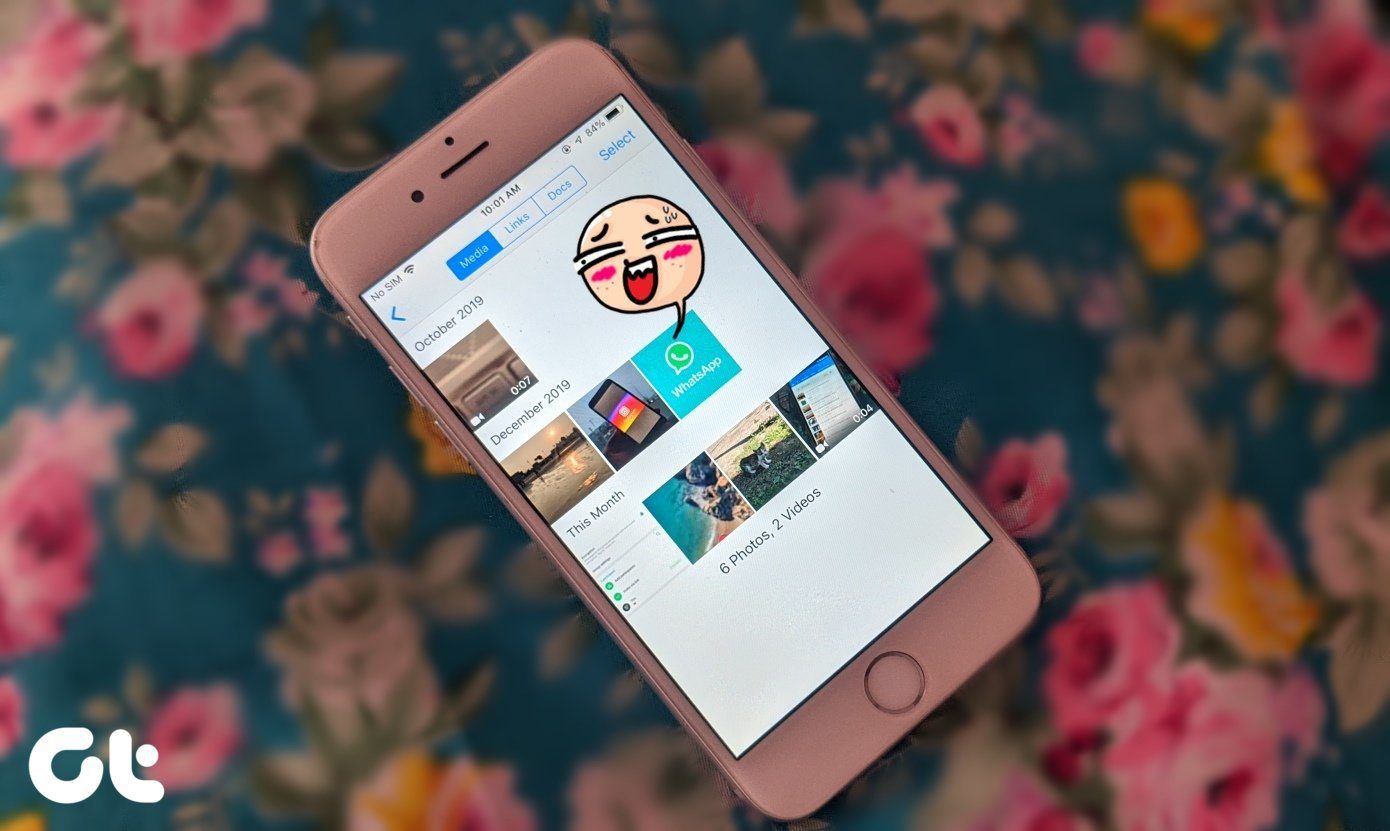While the WhatsApp Desktop app works great until you cannot download any pictures from your contacts on your Mac. That beats the purpose of using the desktop app and not use the phone. Thankfully, this problem is fixable. We’ve compiled some fixes for WhatsApp Desktop not downloading images on Mac.
1. Check Your Internet Connection
Starting with a basic solution, you need to run a speed test to check the strength of your internet connection. If you are downloading multiple images sent by your contacts, then an intermittent connection might keep showing you an error. After you run the speed test, you’ll get to know about your internet connections stability and reliability to move on to other solutions.
2. Check the Internal Storage of Your Mac
After internet speeds, you need to check whether there’s ample storage available on your Mac. As mentioned earlier, downloading multiple files requires enough storage space on your Mac. Of course, while Macs come with faster SSD storage, it’s size is limited. So, you can refer to our post checking and optimizing your Mac’s storage, especially when the WhatsApp Desktop app is not downloading images on your Mac.
3. Force Quit and Relaunch WhatsApp
At times, background processes or activities of an app prevents you from making any changes or downloading anything. So you may force quit the WhatsApp Desktop app to cease any stuck or on-going process threads. After that, you may relaunch WhatsApp Desktop on your Mac to give the app a fresh start. Step 1: Click the Apple logo at the top-left corner on the menu bar.
Step 2: Select Force Quit from the context menu.
Step 3: Select WhatsApp from the list of apps. Step 4: Click on Force Quit at the bottom-right side.
Step 5: Click on Force Quit button on the pop-up to confirm you decision.
Relaunch WhatsApp on your Mac to check if the problem is solved.
4. Enable Media Auto-Download
WhatsApp gives you the option to download any kind of media file automatically on your Mac. If you are still struggling with the same issue, you can try re-enabling Media Auto-Download after relaunching the app. Here’s how. Step 1: Press Command + Spacebar shortcut to launch Spotlight Search, type WhatsApp, and press Return.
Step 2: Click the arrow icon at the top-left corner.
Step 3: Select Settings.
Step 4: Scroll down and click on Media Auto-Download.
Step 5: Click the checkbox next to Images.
Step 6: Go back to your chats and check if the problem is solved.
5. Log In Again to WhatsApp
If you are still facing the issue, you can try logging in again to your WhatsApp account on your Mac. This will download all your chats and data again on the Desktop app. Step 1: Press Command + Spacebar shortcut to launch Spotlight Search, type WhatsApp, and press Return.
Step 2: Click the arrow icon at the top-left corner and select Log Out.
Step 3: Scan the QR code again using your phone to log in and check if the problem is solved. You can read our post if the WhatsApp QR code is not loading on your Mac.
6. Check Download Access on Mac
Every app that you install on your Mac requires permission to access to your Mac’s storage for downloading files. If you still can’t download images from WhatsApp Desktop app, here’s how to check if the download access has been enabled on your Mac. Step 1: Press Command + Spacebar shortcut to launch Spotlight Search, type System Settings, and press Return.
Step 2: Scroll down and click on Privacy and Security.
Step 3: Scroll down on the right side and click on Files and Folders.
Step 4: Click the arrow next to WhatsApp.
Step 5: Click the toggle next to Downloads folder to enable the access.
Step 6: Close the window and open WhatsApp to check if the problem is solved.
7. Update WhatsApp Desktop App
You can try installing a new version of the WhatsApp Desktop app on your Mac for a bug-free experience. This should help in downloading pictures sent by your contacts. You can use the link below to update WhatsApp. Update WhatsApp on Mac
8. Switch to WhatsApp Web
If none of the solutions have worked for you, we suggest switching to WhatsApp Web and try downloading the image files. Simply open your browser, go to WhatsApp Web, and log in to your account. Visit WhatsApp Web You can also read our post if your phone can’t scan WhatsApp Web QR code.
Download Pictures From WhatsApp
These solutions should help you to download photos sent by your WhatsApp contacts on your Mac. You can also read our post to learn about how to create Communities on WhatsApp. The above article may contain affiliate links which help support Guiding Tech. However, it does not affect our editorial integrity. The content remains unbiased and authentic.