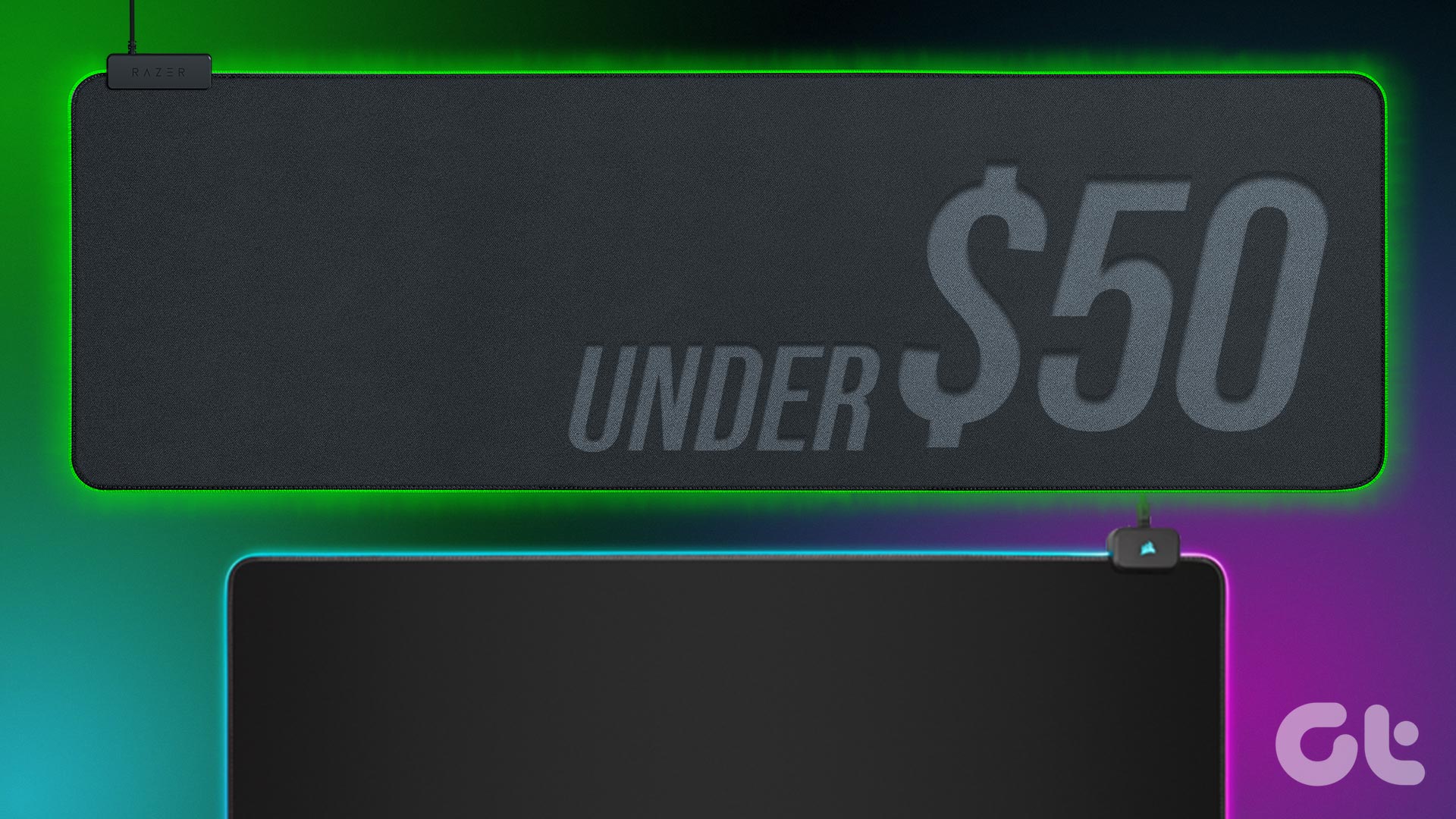But choosing the right mousepad with Qi charging can be a tedious task. In this article, we’ll take a look at some of the top Qi wireless mousepads you can buy right now. We will also be comparing the pros and cons of each product to help you make an informed decision. Whether you’re a gamer or just someone who likes to keep their desk clean and organized, we’ve got you covered with the best options for a seamless wireless experience. But first, you might be interested in checking out the following:
Add flair to your desk with these budget RGB gaming mousepads Fix wireless charging not working on your smartphone
1. Viviya Qi Wireless Charger Mouse Mat
Dimensions: 11.8 inches x 8.66 inches Max Charging Speed: 15W | RGB: No
Interestingly, while the mousepad features a nice surface that is soft to the touch, it also comes with wrist support. Consequently, the unit will help reduce the pressure on your wrist, thereby offering a more comfortable user experience. What’s more, you can easily detach the wrist rest if you require more surface area for your mouse too. As for charging, the Viviya mouse pad supports up to 15W wireless charging. Therefore, the unit should be able to top-up all modern smartphones along with your wireless gaming mice and other peripherals. If anything, the customer reviews highlight that the charging cable is a bit on the shorter side. So, make sure you have a USB charging cable close to the mouse pad. Alternatively, you can use a USB extension cable to extend the length. Functionality aside, the Viviya Qi Wireless Charger Mouse Mat also sports a sleek and modern design. The mat is made with high-quality materials and comes with a non-slip base which should keep it secured to your desk too.
2. JCREN Fast Wireless Charger Mouse Pad
Dimensions: 11.81 inches x 8.66 inches Max Charging Speed: 10W | RGB: No
As such, the unit can inconspicuously charge your devices and gaming peripherals wirelessly. The mousepad bundles a PU leather surface that scores big in the aesthetics department. And, at just 0.24 inches, it’s quite slim too. That’s not all, as the mousepad also comes with various surge and voltage protections that guarantee maximum safety for your devices. Speaking of which, the maximum wattage supported here is 10W, which is a tad slow by modern standards. However, it should suffice for your wireless mouse or truly wireless earbuds. One issue that consumers have highlighted is that while using the mouse pad lacks a status indicator when using the unit’s wireless charging feature. As a result, you will have to guess the position of the charging coils and place your device accordingly.
3. Cell_Bro Flat Clicker Mouse Pad
Dimensions: 11.81 inches x 8.7 inches Max Charging Speed: 15W | RGB: No
Here, you get a maximum supported output of 15W when paired with a Quick Charge 3.0 charger. However, much like the JCREN mouse pad, the unit doesn’t come with a charging indicator, which is a bummer. On the bright side, you can position the wireless charger on either the left or the right side of the mousepad. Additionally, you can use the entire mousepad flat, or prop up the charging portion at an angle based on your preference. As for the mousepad itself, it’s quite basic. While it will be fine for office needs, you should keep your expectations in check if you use it whilst gaming.
4. GIM Wireless Charging RGB Gaming Mouse Pad
Dimensions: 31.49 inches x 11.81 inches Max Charging Speed: 10W | RGB: Yes
Available in either a plain or a sunset design finish, the GIM desk mat is large enough to accommodate not just your mouse but also your keyboard, while still leaving space for your wireless charging needs. Unlike the JCREN mousepad, you have visible charging indicators here. To that end, a red LED indicates that the mousepad is charging the device, a green LED represents that the device is fully charged, and a blue light signifies that it is in idle mode. As for wireless charging speeds, the mousepad supports a maximum output of 10W. Also, similar to other options, you will have to use a separate power adapter to power up the mousepad. More notably, the mouse pad comes with RGB LEDs enveloping its edges. There are a total of 10 different RGB lighting modes, which can be toggled with a single button located at the top-left corner too.
5. NEEGO RGB Gaming Mouse Pad
Dimensions: 31.5 inches x 12 inches Max Charging Speed: 10W | RGB: Yes
Speed surface mouse pads are better for gamers who play at low DPI settings and have to constantly flick their mouse. On the NEEGO mouse pad, you get lower friction, thus resulting in smooth mouse movement. Compared to the GIM mouse pad, you get a bigger width here, along with the option to choose between a soft or hard surface. The surface also comes with a waterproof coating to help protect it against accidental spills. You even get a bunch of RGB lighting modes here – seven, to be precise. Also, the brand claims that you can adjust the brightness levels of the LEDs too. That said, consumers have highlighted that the feature doesn’t work as advertised.
6. ROG Balteus Qi
Dimensions: 12.6 inches x 14.6 inches Max Charging Speed: 15W | RGB: No
Designed for gamers, the ROG Balteus Qi comes with a hard, micro-textured tracking surface. This ensures swift gameplay with maximum accuracy. The surface also has the ROG logo with ROG cybertext graphics that add to the looks of the unit. Speaking of looks, there’s RGB lighting blanketing the surface too. The mousepad uses a power indicator along with an extra USB cable that connects to your system. Once connected, you can use ROG Armory Crate to customize the mousepad’s 15-zone aura sync RGB lighting. You also get a USB 2.0 passthrough port here for plugging in your pen drives or other USB peripherals. While you do pay a premium, the ROG Balteus is definitely one of the best if not the best Qi wireless charging mousepad. The only downside is that the mousepad is designed to work in a portrait orientation. While you can opt to rotate the unit and position it horizontally on your desk, the ROG branding will look a bit odd.
7. Corsair MM1000
Dimensions: 13.78 inches x 10.26 inches Max Charging Speed: 10W | RGB: No
The unit comes with a neat trick up its sleeve, wherein it allows users to wirelessly charge any smartphone that doesn’t natively support wireless charging! On that note, the Corsair MM1000 comes with an additional Qi wireless charging accessory with modern USB ports on one end. The accessory can be positioned on the wireless charging coil and the USB connector can be plugged into a smartphone. This way, the output from the mousepad is passed through your smartphone too, which is great! Moving on, the Corsair MM1000 offers a hard plastic-built mouse pad with a smooth surface designed for precise mouse tracking. You get a single braided USB cable that plugs into your PC, while also offering you a USB passthrough on the mousepad to connect your peripherals. As for the wireless charging, the coil is located toward the top-right corner of the mousepad. The unit also comes with an LED status indicator which turns green when the mousepad is charging a device.
Charge and Game Simultaneously with These Qi Charging Wireless Mousepad
With the help of a Qi wireless charging mousepad, you not only end up making your desk look more organized, but also enjoy the convenience of charging your wireless equipment with ease. That being said, make sure to use an AC adapter for the best charging speeds. Further, only plug the mousepad’s USB cable into your PC if it has been specified by the manufacturer. You can also plug it in if you need to change the RGB lighting. For everything else, an AC adapter is the way to go. The above article may contain affiliate links which help support Guiding Tech. However, it does not affect our editorial integrity. The content remains unbiased and authentic.