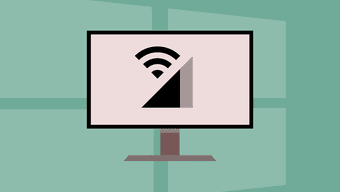Well if you haven’t, read this article and you will never look at your smartphone camera the same way again. Today I am going to show you some smart ways to use your Android camera other than just taking mundane photos and selfies. So let’s get started. Note: While I have used Android’s camera as the reference here, some of these tricks should work for just about any smartphone camera out there. So make sure to give this a read even if you don’t use an Android.
Camera Grid helps in Home DIY
Ever got the feeling the painting on the wall in your home is not perfectly straight? Here your camera can really help you. Turn on your Android camera and enable the Grid View feature. Now taking an object as a point of reference (that can be a ceiling or another frame that’s already drilled into your wall) you can figure out if the object is perfectly in line. You might need a helping hand from your family or friend who might have to hold the camera for you while you adjust your art.
Read The Display Boards from a Distance Easily
Next time you’re at an airport and you want to see the flight status on a screen far away, there’s no need to get up from your chair. Just pull out your smartphone from your pocket and locate the display on your screen. Now all you need to do is reverse pinch to zoom in on the display board and then tap to focus on the area you would like to read. You can also use a dedicated app called Magnificent Magnifier HD for Android for the task. Way better than taking a walk, right?
Translate text in Real Time
If you are a frequent traveler and you have a hard time understanding all the signs in different languages around you, your camera can help you out here. Word Lens Translator (UPDATE: This app is not available anymore) is an amazing app for Android with which you can instantly translate foreign languages using your device’s camera. No need to even capture the image. The app renders the images in real-time and you will be shocked to see the output. Watch this video to see how the app works.
Directly Import Business Card Contacts to Phone
Hate to manually input the contact details from a business card to your phone? Well we know how painful it can be, especially when you get loads of these business cards at an event. So why not put your smartphone camera to work? We’ve already talked about two apps for Android and iPhone for the purpose. Using these apps, you can easily scan a business card and directly save all the details to your phone contact book.
Check if your Remote Needs a battery Change
Most of you might know that remote controls use infrared (IR) as a mode of communication, which cannot be seen by the human eye. However, when the battery runs out, most of us are not aware of the fact and our usual reaction is to give the remote a jerk here and there just in the hope of making it work. So now when you have a remote that’s not responding to you, or you want to check if a remote is responding to the new batteries, your Android’s camera can help you. All you need to do is point the remote to a camera’s lens and turn on the camera app on your smartphone. Now whenever you press a button on the camera, you will see a light on your camera that’s invisible to naked eye. Cool Tip: Now I was not able to capture it as a screenshot, but check out this article for more information on how to apply the trick.
Conclusion
So these were some of the ways you can use your smartphone’s camera other than just taking photos. Next time you can’t figure out what’s written on that signboard far away, don’t forget to take out your phone! Top Photo Credit: sndrv and kelly.sikkema The above article may contain affiliate links which help support Guiding Tech. However, it does not affect our editorial integrity. The content remains unbiased and authentic.