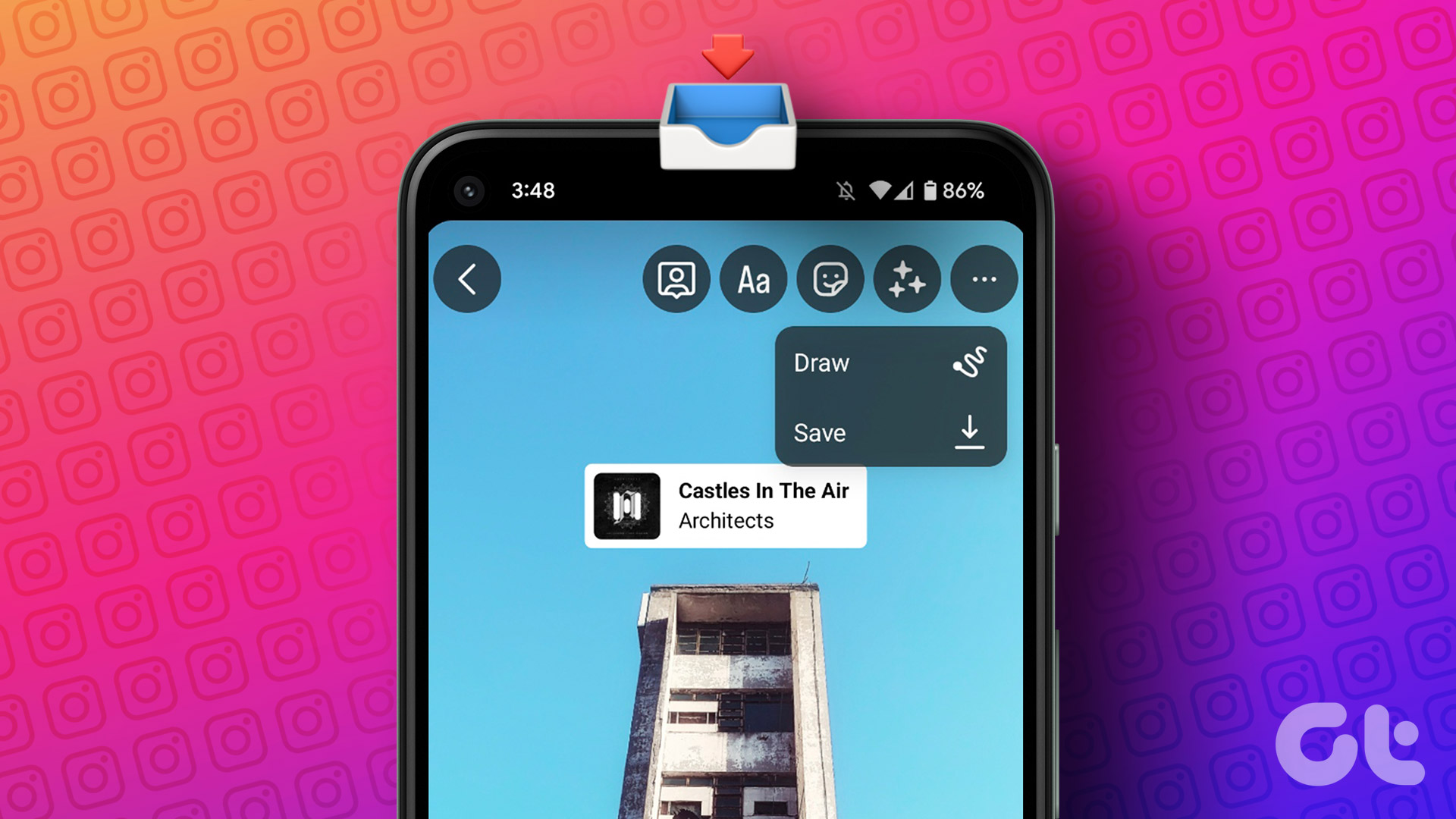While Instagram comes with the option to save your story, with the recent updates, it only saves the video or picture and not the music that has been separately added to it. So, check out how you can bypass this restriction and save your Instagram stories with music.
1. Save Instagram Story With Music to Archive
The easiest way to save your Instagram stories with music is to archive them. This way, your story will still be available to view on Instagram even after it has expired from your profile. Follow these steps to do it. Note: This won’t save your story on your device’s local storage. You’ll need an active internet connection to view it. Step 1: Open your Instagram profile and tap on the add icon. Step 2: Here, go to Story and, using the shutter button, record media or use an existing one from your device’s gallery. Step 3: Tap on the sticker icon and select Music from the menu. Step 4: You can also search for a song in the Instagram music library. Once you’ve found the relevant music, tap on the song to select it. Step 5: Use the slider to select the duration of the music and, when you have the right portion of the song, tap on Done. Now, follow the on-screen instructions to post the story. Tip: You can also add stickers and other elements to your story. Step 6: After posting the story, tap on your profile icon to open it. Then, tap on More. Step 7: Tap on Story settings. Step 8: Scroll down and turn on the toggle for ‘Save story to archive’. Now every time you post a story on Instagram, it will automatically save to your Instagram archives as well.
2. Download Instagram Story With Audio Using Screen Recorder
If you want to save an Instagram story to your device, you can do so using a screen recorder app. This will allow you to save Instagram stories, yours or anyone else’s, with audio. Follow the below steps to do it. Step 1: Pull down the Quick Settings tray and tap on the Screen recorder icon. Alternatively, open the Screen Recorder app from the app drawer. Step 2: Then, select the ‘Media and mic’ option. Turn your device’s volume to the highest and tap on Start recording. Step 3: Once the recording countdown starts, in the Instagram app, open the story you want to download. Step 4: Then, tap on the Stop button to finish and save the recording. The downloaded Instagram story will now be saved to your device’s gallery.
3. Save Instagram Stories to Camera Roll Using Share
You can also save your Instagram story with audio using the share button. Simply create and save your story without sound to your device. Then, open any chat box and add music to the previously saved story. Once you share it in the chat, long-press and save it to your device. Sounds complicated? Here’s the step-by-step method to help make it simple. Step 1: Open the Instagram app and tap on the add icon. Step 2: Select Story and using the shutter button, record or select a video or a picture. Step 3: Then, tap on the sticker icon and select Music. Step 4: Use a song from the list or search for another song using the search bar. Tap on the selected song. Then, tap on Done once the music is placed in your story. Step 5: Before posting your story, tap on the three dots in the top right corner and tap on Save. Step 6: Once the story is saved without audio, you can proceed with posting it. Step 7: Then, go to your chats and tap on any name. Step 8: Here, tap on the camera icon. Step 9: Tap on the gallery icon in the bottom right corner. Now, select your previously saved story from your gallery. Step 10: Once your story opens, tap on the sticker icon and then, tap on music. Step 11: Now, add the previously selected music to the story. Step 12: Once the music has been added again, tap on Done. You can also add animations and other elements to your story before proceeding. Step 13: In the bottom left corner, keep tapping on that option until ‘Keep in chat’ appears. Step 14: Then, tap on Send. Step 15: Once your story is visible in the chat, long-press on it. Then, tap on Save. This will save your Instagram story with music to your device’s gallery. Note: You can also use third-party Instagram story downloaders to view Instagram stories and save them with music. However, we do not advise it as they’re not official apps and can misuse your data without your consent.
Save Stories With Music
Post your Instagram story wherever you want to. We hope our guide helped you to save your Instagram stories with music. You can also check out our article explaining how you can screenshot an Instagram story without being detected. The above article may contain affiliate links which help support Guiding Tech. However, it does not affect our editorial integrity. The content remains unbiased and authentic.