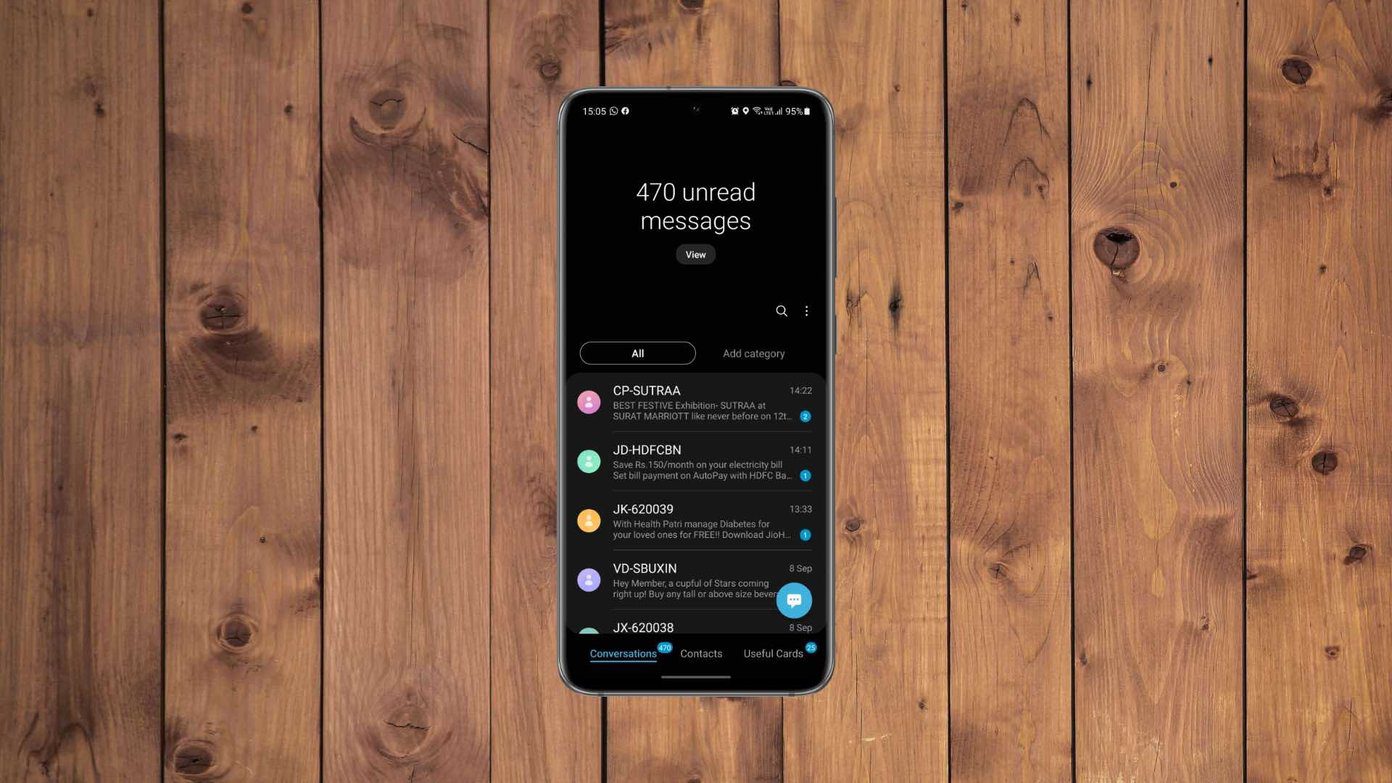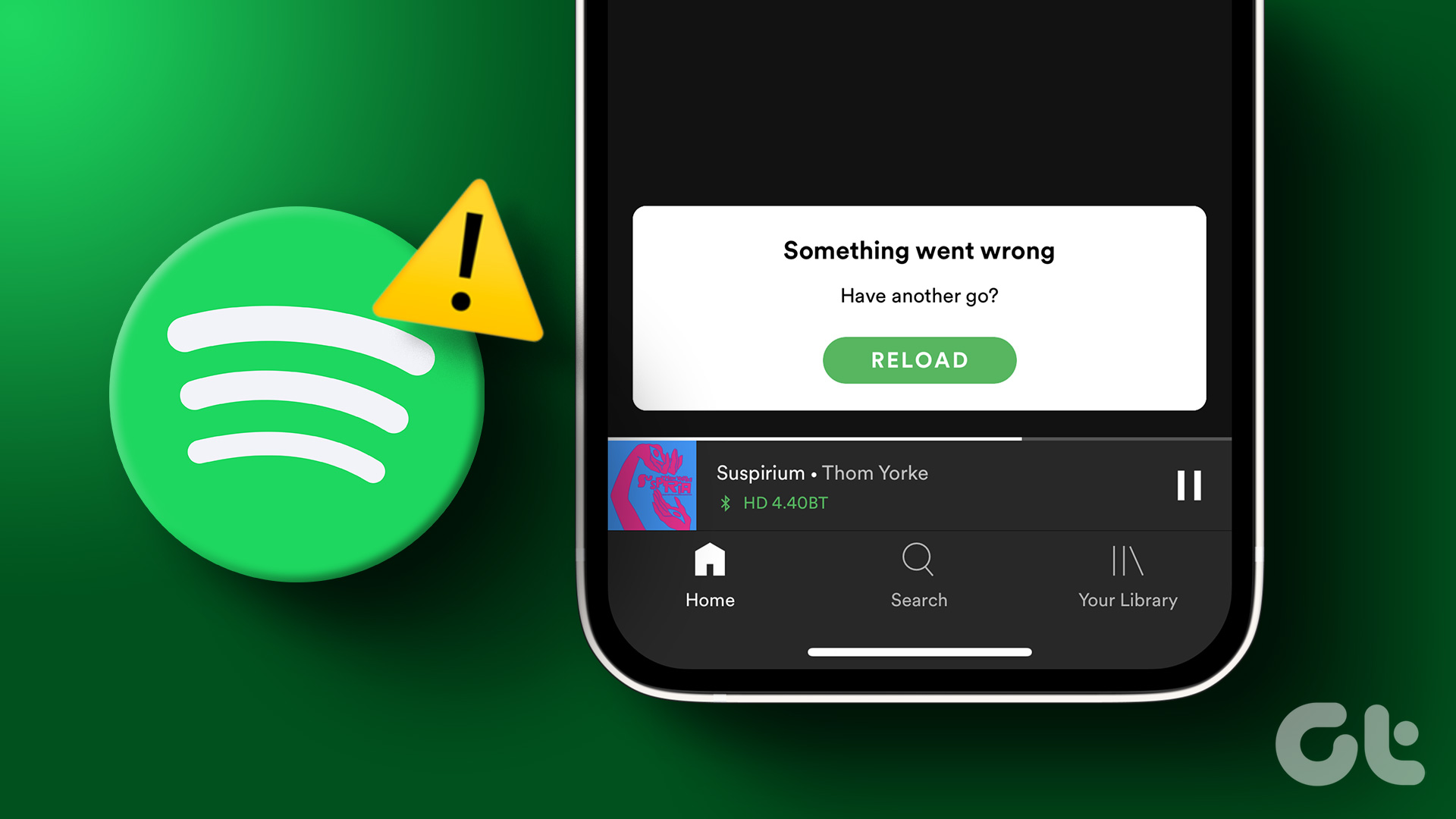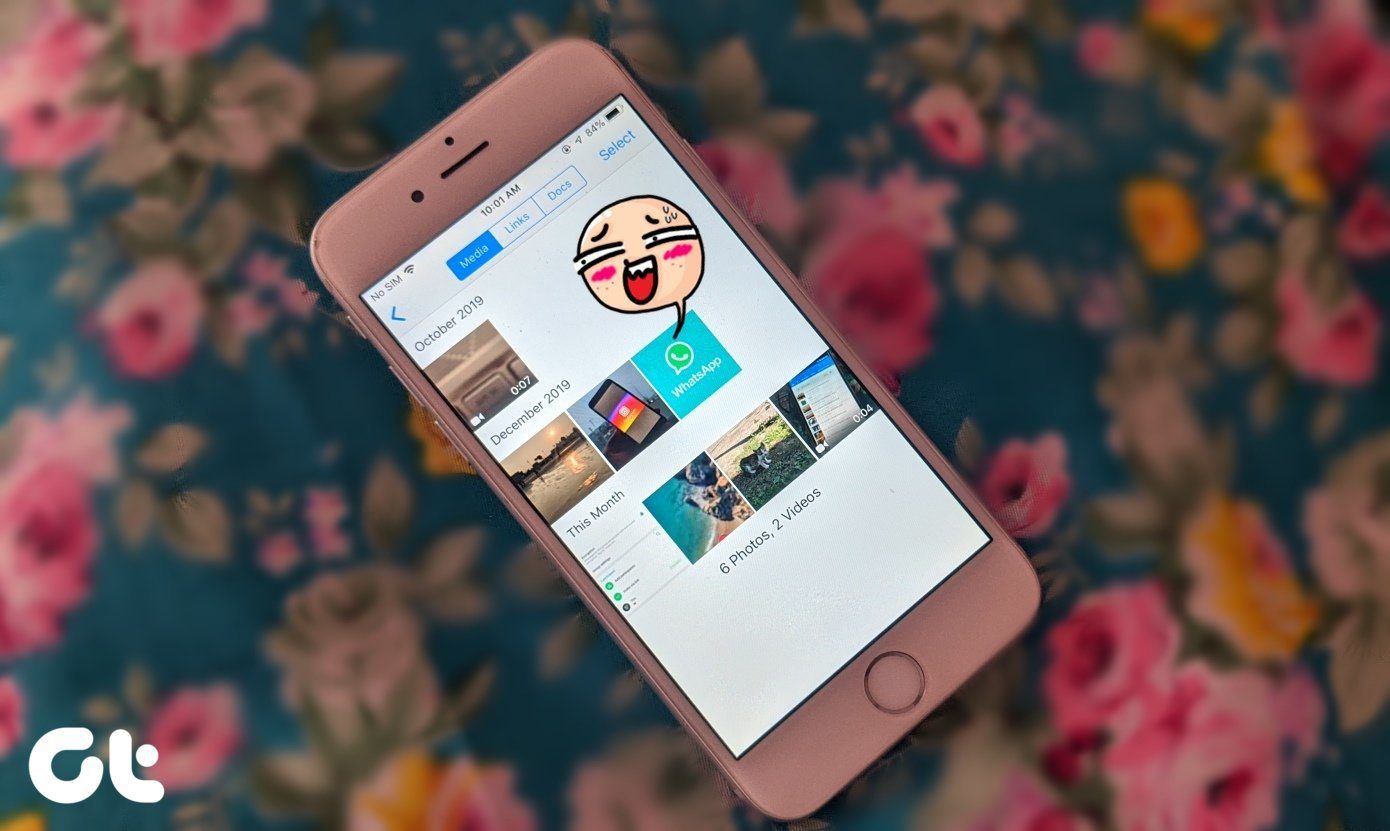So here’s are a list of things you miss out on Android that can really make a difference in photo quality.
1. That Dirty Camera Lens Needs Some Cleaning
I am sure you will agree that majority of us have the habit of keeping the phone with the screen facing up; be it office, home or a coffee shop. This means that it’s the back of your phone along with the camera that is resting on the surface. These surfaces usually are not very clean and add to the fact that most of the phones have a camera hump, which might add to the possibility of dirt sticking to the lens surface. Even pockets and handbags are no different and there too you can be sure that the lens will catch some dirt. While we clean the front glass occasionally, we never care about cleaning the camera lens and that’s what can cause blurry photos and dark images. So first and foremost, make sure you inculcate the habit of cleaning the camera lens frequently.
2. Why You No Use Quick Launch?
Sometimes a photo is all about timing and even a second’s delay can mean that you have lost the moment forever. Traditionally on a phone, there’s a Power button —> Lock screen you will have to go through before launching the camera app; that again will take its own sweet time to initialize. However, many phones like Motorola and Samsung have the feature of quickly launching the camera using some hand gestures. Moreover, you also have a camera shortcut on your lock screen that can also save time when you need to snap photos in seconds.
However, if your manufacturer has not included the feature, don’t you worry. Guiding Tech’s got a plan for you. The law of “there’s an app for that” saves you on this one and you must take a look at the 3 cool ways we have talked about in the past using which you can quickly launch the camera app that even includes the flip hand gesture.
3. Yes, those Camera Settings Look Complicated But They’re Awesome
While some take the time to explore the camera settings to know the camera better, most users never care about exploring these. They can see the subject after launching the camera and all they need is the shutter button to capture the moment. However, if you go through the settings of your camera you will know how helpful it can be at times. There are so many features, shooting modes and settings in there that can help you a lot while taking selfies. For example, a few phones have auto HDR mode, some have a plethora of shooting modes and gesture support for selfies. So make sure you spend some time with your Android camera settings and get to know it better.
4. Too Obsessed with Filters? Not a Good Idea While Taking Pics
No one will tell you this but using filters while taking photos is never a good idea. If you think about it, it’s just software processing and is something that you can do even after taking the photo using a lot of free apps available on the Play Store. So now moving on to what’s wrong in using them. Well, first of all, it takes time for the camera to process these photos especially in low lighting condition and often results in blurs. Also, why to lock yourself to just one, when you can get a plethora of effects later on. You can always use apps like PicsArt to apply different filters to your photos prior to sharing them on social media.
5. Instead of Zooming in, Crop
Unless and until you have a phone like Asus Zenfone Zoom that has optical zoom, don’t bother using the zoom on your phone. When you are using Digital Zoom on your camera, you are basically just cropping the view and stretching it to fit the viewfinder. This is the reason you will not get that crispness in digitally zoomed photos.
Instead, you can use the phone’s internal editor or even a computer to crop the photos as per your liking and then upload. The advantage is that you will have the full image that can be cropped and shared. You will also know how much you are losing on quality and there’s chance of reverting back.
6. Try Not to Ignore the Rule of Thirds
Rule of Thirds is one thumb rule you should always follow. It’s basically dividing your screen into 9 equal grids and placing the object at the intersection of any two lines, sometimes called a power point or a crash point to compose a beautiful looking photo. While most of the stock cameras have the option to turn on grid lines in the settings, some lack that feature. However, you can use 3rd party camera apps like camera 360 to get grid lines on your Android camera.
7. Are You Taking Selfies the Stupid Way?
Selfie lovers… this one is for you. Don’t bother using the on-screen shutter button to take selfies. It’s not at all convenient. Instead, you should use the volume rocker buttons to snap photos while looking at the front facing camera. If your phone has a fingerprint sensor at the back, you can also see the settings if tapping on it can snap photos. If your hand is stretched out to its maximum extent and none of these options looks feasible, just plug in your earphones to the audio jack and then use the volume button on the earphones to snap the photos.
8. Monopods and Tripods Have You Covered
Phones these days have optical image stabilization features, but only on pen and paper. In real life, they still don’t quite get you the photos you are looking for. I have seen people complaining about blurred snaps especially in low light. The only things that can help you out here are monopods and tripods. These pods cost much less these days especially the ones designed for smartphone cameras. You can buy one for even as little as $2 and get stable photos without much effort.
9. Don’t Ignore the HDR Mode
After taking photos in the bright light if your object or if the background is always black in point-and-shoot, it perhaps means that you haven’t yet explored the concept of HDR mode. HDR mode is suited for conditions where you have to take photos at different exposure levels to capture everything in the scene. We’ve already done a video on the HDR mode that you can have a look at. If your camera lacks HDR mode, it’s better to install 3rd party camera apps that that bring the feature to your phone. Some cameras have the feature of Auto HDR mode, which is a good thing and should be turned on if you don’t want to miss out on valuable moments.
10. Flash Messes up Your Photos (Most of the Times)
Last, but not the least. Stop using flash while taking photos. Even though the tech behind these flashes have evolved a lot and you now have dual tone LED flashes for natural color temperature, they don’t work most of the time. From what I believe, you can use low light photo mode in your camera and get better pictures than photos which have uneven light. It’s better to settle with a low light photo than a photo with bad flash especially counting the red eye that comes as added baggage with these photos. Guide to Using Flash: It’s tricky using flash on a smartphone, but our guide on when to use it
Click-worthy Enough?
So those were some points you should think about next time you are taking photos using your Android. I am sure these tips will help you click beautiful photos the next time. Also, don’t forget to connect with us through the comments if you have additional tips to share with our readers. ALSO READ: Top 5 Tips to Use Prisma Like a Pro on Android The above article may contain affiliate links which help support Guiding Tech. However, it does not affect our editorial integrity. The content remains unbiased and authentic.